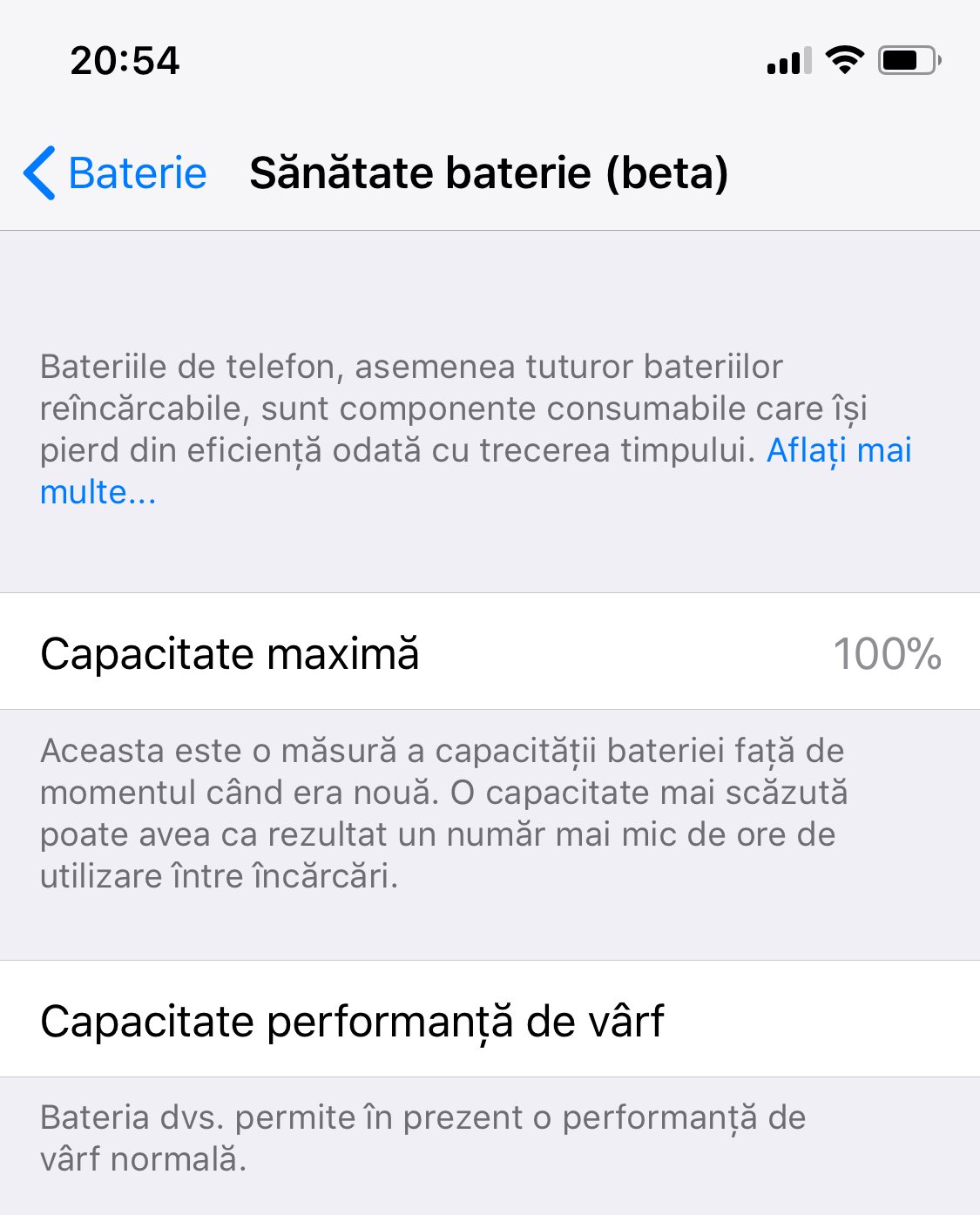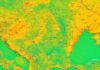iOS beta 11.3 2 julkaistiin iPhone si iPad de catre compania Apple, noua versiune a sistemului de operare fiind oferita pentru dezvoltatorii de aplicatii pentru platforma iOS. Compania Apple a anuntat saptamana trecuta toate iOS 11.3 -uutisia, mutta niistä erillään useita muita tärkeitä muutoksia on löydetty käyttöjärjestelmän ensimmäisen beta-version jälkeen.
iOS 11.3 beta 2 on tulossa nyt, koska Apple haluaa julkaista iOS 11.3:n myöhemmin tässä kuussa, joten meidän ei tarvitse kauan odottaa sen saatavuutta. Sillä välin Apple testaa iOS 11.3:a useilla beetaversioilla varmistaakseen, että se toteuttaa oikein järjestelmän, joka estää suorituskyvyn heikkenemisen.
iOS 11.3 beta 2 on julkaistu iPhonelle ja iPadille
iPhonen suorituskyvyn heikentämisen poistamisen lisäksi iOS 11.3 ei tuo mitään muuta tärkeää Romanialle, joten älä odota näkeväsi suuria muutoksia. Tietenkin tässä puhumme vain Apple-yhtiön iOS 11.3:lle ilmoittamista ja tähän mennessä löydetyistä tiedoista, koska on mahdollista, että tarjotaan muita meille hyödyllisiä muutoksia.
iOS 11.3 beta 2 nu a fost lansat singur de catre compania Apple in aceasta seara, deoarece Apple a mai lansat deasemenea macOS High Sierra 10.13.4 beta 2, tvOS 11.3 beta 2 si watchOS 4.3 beta 2.
PÄIVITYS: Iata si lista de schimbari pentru iOS 11.3 beta 2.
UPDATE 2: Asa arata si meniul in care sunt afisate informatiile privind gradul de uzura al bateriei.
“New in Beta 2
iPhone X and iTunes 12.7.3
Starting with iOS 11.3 beta 2, users performing tethered updates or restores on iPhone X with iTunes require iTunes 12.7.3. Certain features, including Face ID, may not work as expected when using older version of iTunes. (36546243)
ICloud-viestit
iOS 11.3 beta includes Messages in iCloud for testing and evaluation purposes. Messages will prompt users to turn on Messages in iCloud on first launch after upgrading to iOS 11.3 beta. Please note that Messages in iCloud is automatically enabled for users who have two-factor authentication and iCloud Backup enabled.
USB
To improve security, for a locked iOS device to communicate with USB accessories you must either connect an accessory via lightning connector to the device while unlocked or enter your device passcode while connected, at least once a week.
If you use iAP USB accessories over the Lightning connector (including assistive devices and wired CarPlay) or connect to a Mac/PC, you may therefore need to periodically enter your passcode if you have a passcode set on your iPhone, iPad, or iPod Touch.
Huomautukset ja tunnetut ongelmat
general
Tunnetut ongelmat
• iOS 11.3 beta 2 doesn’t support iPod touch (6th generation). Support will be added in a future beta release.
Kolmannen osapuolen sovellukset
Ratkaistut ongelmat
• Skype no longer crashes on launch or after sign-in. (36501124)
arkilaiset
Uudet ominaisuudet
- The default video capture format for ARKit in iOS 11.3 is 1080p. The default in earlier versions is unchanged. For more information, see the supportedVideoFormatsproperty.
- Added support for vertical planes toARWorldTrackingConfiguration.PlaneDetection.
- Added rough shape estimation of planar surfaces to ARPlaneAnchor.
- AddedARSession.setWorldOrigintochangetheoriginoftheworldcoordinate system.
- Added the ability to detect the position of a known image in the environment. For more information, see the Recognizing Images in an AR Experience sample code.
- Apps can now opt into an interactive process to recover world-tracking state after anARsession is interrupted. For more information, see thesessionShouldAttemptRelocalization delegate method.Ratkaistut ongelmat• ContinuingfromabreakpointwhiledebugginganARSessionnolongerresultsinVIO breaking. Visual objects placed in the world/anchor are now visible. (31561202)
perusta
Tunnetut ongelmat
• ClientsofNSURLSessionStreamTaskthatuseanon-secureconnectionfailtoconnect when an error occurs during PAC file evaluation and the system is configured for either Web Proxy Auto Discovery (WPAD) or Proxy Automatic Configuration (PAC). A PAC evaluation failure can occur when the PAC file contains invalid JavaScript or the HTTP host serving the PAC file is unreachable. (33609198)
Workaround: Use startSecureConnection to establish a secure connection.Health
Tunnetut ongelmat
• In beta 1, Health Record accounts and data are not synced to Health in iCloud. This results in data from the device not syncing to other devices. (35431094)
Workaround: Remove and then add the iCloud account on the upgraded device to restore Health data.
avaimenperä
Uudet kysymykset
• Jaetun verkkotunnistetietojen API palauttaa aina virheilmoituksen "Automaattinen täyttö poistettu käytöstä". (36989569)
Kartat
Ratkaistut ongelmat
• Maps no longer crashes when tapping the “Destinations” UI while connected to CarPlay. (34862998)
MediaPlayer
Tunnetut ongelmat
• ThestartItempropertyofMPMusicPlayerMediaItemQueueDescriptorAPIis ignored resulting in the first song in a list being played for any request. (33567879)
viestit
Tunnetut ongelmat
• Some Messages threads may take longer to load than expected. (35394897)
Mobile Device Management
Uudet ominaisuudet
Added new configuration settings for device management. For details of the new settings, see the Configuration Profile Reference and the MDM Protocol Reference.
- Delay the ability to see and install iOS updates for up to 90 days.
- Poista USB rajoitettu tila käytöstä.
- Enable and disable Bluetooth if the Bluetooth settings are not restricted.
- Find information for an installed app including update availability, if it is assigned to the device or the user, and if the source of the app is the App Store, an Enterprise app, or a beta.
- Arrange WebClips to the Home Screen Layout payload.
- Prevent unmanaged apps from accessing contacts in managed accounts.
- Skip the Proximity Setup screen on first reboot after using the EraseDevice command.
- Skip the Privacy screen during setup.
- Specify the version number of an iOS update when using the ScheduleOSUpdate command.
- Require teacher permission for a student to leave an unmanaged class in Classroom.
- Restrict the Remote app from connecting to specific Apple TV devices.
- Reinstall deleted system apps with the InstallApplication command.
- Allow MMS messages to bypass Always-On IKEv2 VPN.
Musiikki
Uudet kysymykset
• Using Music with VoiceOver or Switch Control may not work as expected in beta 2. (36998727)
safari
Ratkaistut ongelmat
• WebAppssavedtothehomescreenandwebpagesinSafariViewControllercan now use the camera to capture images. (35542231)
Kertakirjautuminen
Ratkaistut ongelmat
• Background tasks now correctly authenticate in an app that uses Kerberos for single sign- on. (36301557)
Screenshotr
Uudet kysymykset
• iOS screenshots using the Screenshotr app may result in the error “Could not communicate with the target”. (35777273)
Siri
Tunnetut ongelmat
• Siri control of AirPlay 2 isn’t enabled in iOS 11.3 beta 2 and earlier. (36551796)
Visio
Tunnetut ongelmat
• Facial landmarks identified by the Vision framework may flicker in temporal use cases such as video. (32406440)
Xcode
Tunnetut ongelmat
- Debugging a disabled Messages extension may cause Messages to crash. (33657938)Workaround: Before starting the debug session, enable the extension by tapping the More (…) button to show the list of apps, then tapping the Edit button, and then tapping the switch to turn on the extension.
- Kun simuloitu iOS-laite on käynnistynyt, lukitusnäyttöä ei voi vetää alas. (33274699)
Ratkaisu: Lukitse ja avaa simuloitu laite ja avaa sitten aloitusnäyttö uudelleen.