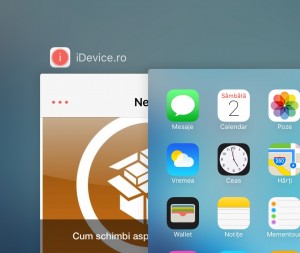 Przesuń przełącznik jest uszczypnąć dostępne od ostatniej nocy w Cydia pentru posesorii de iPhone, iPad si iPod Touch-ul, scopul sau fiind de a ne permite sa accesam task switcher-ul fara a folosi butonul Home al terminalelor.
Przesuń przełącznik jest uszczypnąć dostępne od ostatniej nocy w Cydia pentru posesorii de iPhone, iPad si iPod Touch-ul, scopul sau fiind de a ne permite sa accesam task switcher-ul fara a folosi butonul Home al terminalelor.
Apple a implementat o asemenea functionalitate pentru dotykowy 3D, ea permitand accesarea sa prin apasarea puternica in marginea ecranului si tragerea degetului pe ecran.
Avand in vedere ca vechile iDevice-uri nu au 3D Touch, Przesuń przełącznik ofera posibilitatea de a accesa task switcher-ul printr-un simplu swipe lateral facut din marginea stanga a ecranului spre centrul acestuia, lista de aplicatii deschise in background fiind automat afisata.
SwipeSwitcher allows you to pop open the app switcher by swiping in from the left edge of the screen. I know what you’re thinking. Won’t this affect the native swipe back function in almost every app!?!? Yes, and thus because of this SwipeSwitcher works like this: Swipe in from the top half of the screen to invoke the switcher and swipe in from the bottom half to do the native swipe back function.
Przesuń przełącznik jest dostępny do pobrania z repozytorium BigBoss Cydii podążając za tym linkiem.
















