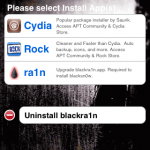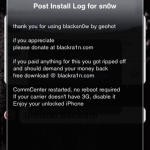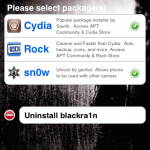blacksn0w it was released a few minutes ago, here is the installation method!
If you don't want to go through this process, you can add the source in Cydia blackra1n.com then search for blacksn0w using the search function. If you don't know how to add sources in Cydia, consult the tutorial here .
Before looking over this tutorial, make sure you have firmware 3.1 baseband 05.11.07 in: Settings>General>About>Modem Firmware.
blacksn0w only works with iPhone 3G and 3GS, for 2G you have the BootNeuter option from pwnagetool.
For those who have already jailbroken with blackra1n and have not deleted the application from their phone:
Make sure your phone is connected to the internet and open the application.
You will notice that Icy has been replaced with "ra1n".
Click on ra1n to do the update.
Now you will see instead of Icy sn0w, tick sn0w and press Install from the upper right corner to install it and unlock it.
If everything is correct, the following image will appear, the phone will respring and voila, it is unlocked!
For those who have deleted the blackra1n application from their phone.
Enter on blackra1n.com and click on the Windows logo.
Connect the phone to the computer and go through the jailbreak method again, you can find it here.
If everything went well, you will find the blackra1n application again on the phone, after that use the steps for those who have not deleted the application (you can find them above) to install blacksn0w.
Those who jailbreak for the first time also select Cydia to be installed together with blacksn0w.
If you encounter other problems that are not covered by this tutorial, please ask me using the support page located here.
I would like you to tell me if the operation was successful in your case through a comment.