Vodafone Romania is not one of the official operators for the iPhone, so sometimes it is a bit difficult to benefit from their data options, especially Vodafone Live, so in this tutorial I will teach you how to use the Vodafone Live option on your iPhone. This method can be used to set the settings for any operator in the world and you can find the settings for Romanian operators here.
Step 1
Download the iPhone Configuration Utility: - you can find the version for Windows here;
- the version for Mac OSX can be found here.
Step 2
Install and start the application.
Step 3
From the left side of the menu select Configuration Profiles then select the button New in the upper left, give a name to the created profile.
Step 4
then select at the bottom APN then Configure and enter the settings for Vodafone Live!
apn: live.vodafone.com
user: live
Password: vodafone
proxy: 193.230.161.231:8080
Step 5
Connect the phone to the computer and select it from the list of devices that appears, then from the menu that appears in the center of the screen select Configuration Profiles, then the created profile and press install.
Step 6
After selecting the installation, the iPhone Configuration Utility will install the profile in your phone, you will see an image similar to the one below, select Install again from the phone to install the profile.
This was the last step, after installation you can surf the Internet quietly.
If you have other questions or concerns, you can ask here.


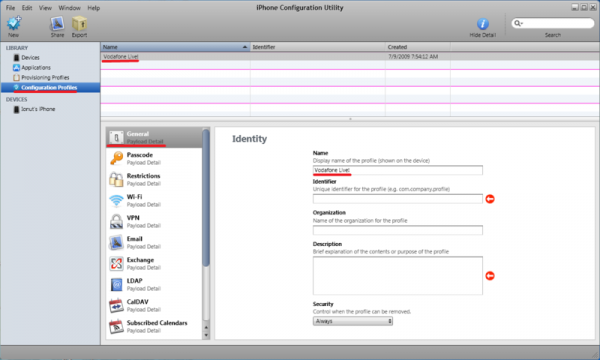

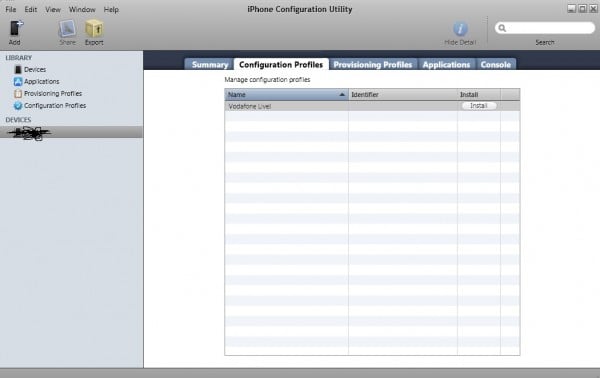
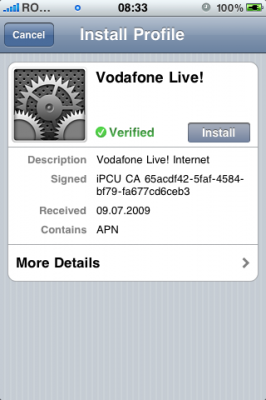














I would like to activate my Vodafone live! on iphone 3g, but I don't know if there are still the restrictions that were before (youtube, mail, etc.). at *222 they told me that they are no longer there, but in 90% of cases, they have no idea what they are talking about. has anyone tried Live! on iphone? is the speed ok in 3g?
@com: As far as I know, there is no more restriction, as the speed seems to reach up to 3.6mbps.
[…] I expected to be able to enter and pay according to the traffic made Try this method: How to activate the Internet on the iPhone for Vodafone Live! or any other operator | iPhone – the tutorial… can work. __________________ Jailbreak tutorials, customization, iPhone, IT news, click […]
is it also valid for iPhone 2G or only for 3G?
@Cosmin: It is valid for anyone, only that you will have Edge/GPRS speed on 2G, and not 3G.
[…] Vodafone – the settings for Vodafone Live can be found here. […]
[…] check that you have not turned OFF the Roaming Data option, thirdly try this tutorial How to activate the Internet on the iPhone for Vodafone Live! or any other operator | iPhone - tutorial... but put your options instead of those for Live. __________________ Jailbreak tutorials, […]
Hello. I tried to install for orange, but I get the message "the profile is missing the identifier" and it won't let me install it (when I press install on the phone). what do I do if I have both Vodafone and Orange? thanks
@Ianis: For Orange, this tutorial is enough: http://www.zaone.ro/2009/10/25/cum-sa-activezi-optiunea-cellular-data-network/
Profile could not be validated. Profile is missing Identifier. The problem on Vodafone. Help?
@Then: Did you get the error in Windows?
not…
@Then: So in the iPhone? What version of iTunes do you have?
iTunes 9.0.1.79….only on iphone I got the error….
@Then: Maybe you forgot to fill in a field somewhere.
It's very interesting that the Apps Store connects, instead google, or youtube or others don't....
@Then: Probably because it's not unlimited internet, it's a kind of web'n'walk from Vodafone.
In step 4, how do I get to the Vodafone settings? On the computer or on the phone? Can I have the details?
@Corneliu: Those settings must be entered in the iPhone Configuration Utility.
Where do I look: Menu-Tools-Settings-Connection-Access Point…??????
I have the same question... as Cornelui says... where the hell do we find where to put the settings in step 4? details ... where do we find Menu-Tools-Settings-Connection-Access Point? 🙂
is this a safe solution to activate the internet? on iPhone 4, 4.0.1 I had in the general network setting where to make the settings, but now in 4.1 it doesn't exist anymore!
Do you know the settings for Cosmote? I mean the settings for web'n'walk from Cosmote?
@Shark: No, search the website, maybe they are written somewhere.
Cristi sent me some settings, but he didn't tell me how to create that profile or where to enter the settings.
same as Corneliu 😕
Where do I look: Menu-Tools-Settings-Connection-Access Point…??????
Once again where is Menu-Tools-Settings-Connection-Access Point…??????
On the cosmos? iPhone 3GS, 4.3.3, 06.15.00, I put the three euros on the card for web'n'walk, I was sent the user, password, etc. that must be entered in the APN, but I don't have the fields in Settings>General>Network.
Hi ! I have internet on my mobile, but there are some extra costs!!! .. .only unpleasant surprises!
Why can't I see the live vodafone page, like when I had another type of phone at a trivial price of 2 euros, on htc sens.
That's what you should ask the Vodafone people, I don't know what you see and what costs you have.
I have a problem. I followed all the steps, but when I install from the PC, nothing appears on my phone. what to be? . Thank you!
I have the same problem: I install and the application does not install on my phone.