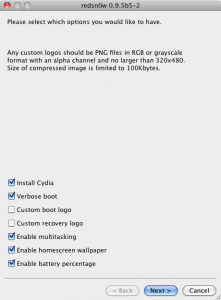It seems that the final iOS 4.0 can be jailbroken on iPod Touch 2G with redsn0w 0.9.5 beta 5-2 which you can find here! Although you can jailbreak, you still can't decode and anyway this version of redsn0w is still in beta so it's not 100% bug free, but if you don't need decoding and you have an iPhone 3G or an iPod Touch 2G then you can try switching to iOS 4.0 and jailbreak.
This tutorial is still experimental so test it at your own risk! It is not 100% sure that the method will work correctly or that it will not damage your phone!
Here's how you can jailbreak iOS 4.0:
Step 1
Download redsn0w 0.9.5 beta 5-2 from here:
[download id=”51,52″]
Step 2
Download GM 4.0 firmware from Google, only with it you can jailbreak!
Step 3
Open redsn0w and press browse then open the downloaded firmware. CAREFUL!! the firmware should have the .ipsw extension.
Step 4
Press next and check the desired options there, including those for activating multitasking, wallpapers.
Step 5
Be careful if redsn0w asks you to put the phone in DFU mode and put the phone in DFU Mode using the tutorial here, then press next again.
After finishing the process you should have a ready jailbroken phone.