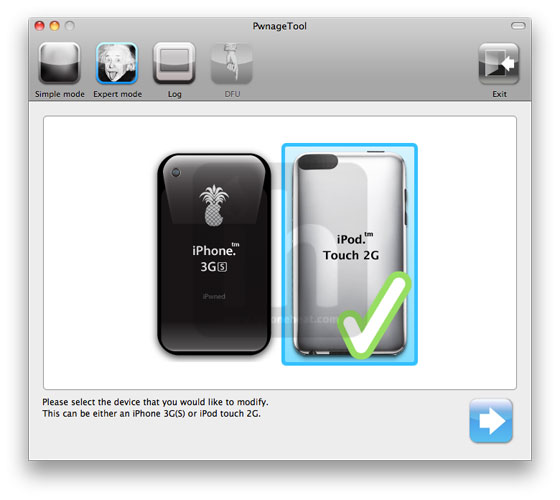 This jailbreak tutorial is only for iPhone 3GS owners with old bootroms that have SHSH saved for iOS 3.1.2 or iOS 3.1.3. This method does not work for iPhone 3GS with new bootrom or on any other terminals/firmware versions. This tutorial does NOT do activation, so if you need activation you will have to use the phone operator's card on which the phone is blocked or a universal card.
This jailbreak tutorial is only for iPhone 3GS owners with old bootroms that have SHSH saved for iOS 3.1.2 or iOS 3.1.3. This method does not work for iPhone 3GS with new bootrom or on any other terminals/firmware versions. This tutorial does NOT do activation, so if you need activation you will have to use the phone operator's card on which the phone is blocked or a universal card.
This tutorial has not been tested by me, so you do it at your own risk. PwnageTool can only be used on Mac OSX, there is no version for Windows.
Step 1
Download a modded version of PwnageTool from here.
Download iOS 4.1 for iPhone 3GS by here.
Step 2
The phone must be jailbroken on iOS 3.1.2 with blackra1n or it must have a custom ipsw for iOS 3.1.x installed with sn0wbreeze/PwnageTool. If you have iOS 3.1.3 installed and jailbroken with Spirit, then install Spirit2pwn from Cydia.
Step 3
Install iTunes 10 on your Mac if you haven't already.
Step 4
Open Pwnagetool, select Advanced mode, select iOS 4.1 downloaded in step 1 and follow the steps of here to make a custom ipsw with PwnageTool. This modified version of PwnageTool does not activate the phone and you cannot install any decryption program through it.
Step 5
After you have made that custom ipsw, hold down the Option key while you click on restore to select the custom firmware made.
After iTunes finishes restoring, you will have iOS 4.1 installed for iPhone 3GS.
If you have problems opening Safari, then install SafariFix from Cydia via the http://repo.wowiz.net repo.
















