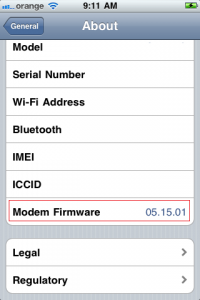 A question that is certainly on the lips of many at the moment, so let's see which terminals can update to iOS 4.1 without updating the baseband and being able to use ultrasn0w for decoding. First of all, you need to check which baseband version your phone has, and to do that go to Settings>General>About and scroll to the bottom where the field appears Modem Firmware. The value 05.15.01 appears next to this field because I updated to iOS 4.2, so my baseband is not unlockable in any way! If the value 05.14.02/02.x appears in that field, then these basebands CANNOT BE UNLOCKED at the moment either. Now you can decode with ultrasn0w the following baseband versions:
A question that is certainly on the lips of many at the moment, so let's see which terminals can update to iOS 4.1 without updating the baseband and being able to use ultrasn0w for decoding. First of all, you need to check which baseband version your phone has, and to do that go to Settings>General>About and scroll to the bottom where the field appears Modem Firmware. The value 05.15.01 appears next to this field because I updated to iOS 4.2, so my baseband is not unlockable in any way! If the value 05.14.02/02.x appears in that field, then these basebands CANNOT BE UNLOCKED at the moment either. Now you can decode with ultrasn0w the following baseband versions:
- up to and including 05.13.x – iPhone 3G/3GS;
- baseband 01.59.00 – iPhone 4.
Well, now that we have found out which baseband versions are/are not unlockable, let's see how you can update to iOS 4.1 without updating the baseband version and be able to keep the possibility of using ultrasn0w for decoding:
- iPhone 3G / 3GS – you can use sn0wbreeze to make a custom ipsw that does not update the baseband. You have a tutorial here but I DO NOT RECOMMEND you to use sn0wbreeze because it is a program full of bugs. I recommend you to wait for PwnageTool which will be available soon, but it will be only for Mac OS X.
- iPhone 4 – you can use this tutorial to update to iOS 4.1 without updating the baseband using TinyUmbrella. If you follow the steps there closely you will succeed, if you are not sure you better wait for PwnageTool which will be released soon, but it will be only for Mac OS X.
That's about it, remember that the baseband cannot be downgraded to a previous version, so if your baseband is not unlockable then you will have to wait for a decoding solution that is not known when it will be available.
















