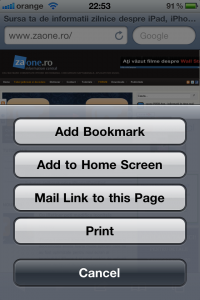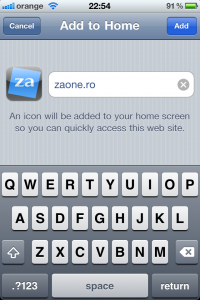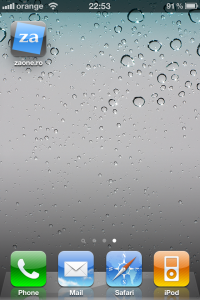As you probably already know, this site has a application for iPad/iPhone and iPod Touch in Cydia, but unfortunately not in the AppStore because so far various reasons have been found for it to be rejected, but I'm not giving up yet. Anyway, if you do not have a jailbreak and still want to be able to access www.zaone.ro with a single tap, then here is a very simple method to add an icon in SpringBoard which, once accessed, will automatically open www.zaone.ro in Safari. Probably some of you already know how to add a link to the Home Screen, but for those who don't know, here is a very simple method by which you have www.zaone.ro at your fingertips at any time:
Step 1
Access www.zaone.ro from Safari.
Step 2
Press the button + from the bottom bar of Safari. If you have iOS 4.2.1, then press the third button from the bottom bar. After clicking, a menu will open for you to choose from Add to Home Screen.
Step 3
After you select Add to Home Screen you will have a new menu in front of you with a border where you can write the name that the icon will have in the Home Screen/SpringBoard. Write the desired name and press the button Add from the upper right.
Step 4
If you have followed all the steps correctly then after pressing Add you will have an icon in SpringBoard that will open once accessed www.zaone.ro in Safari.
I hope it will help you. If you have the application from Cydia, it is not necessary to do this because you can access the website directly from there.
Please do share for the rest who need something like this.