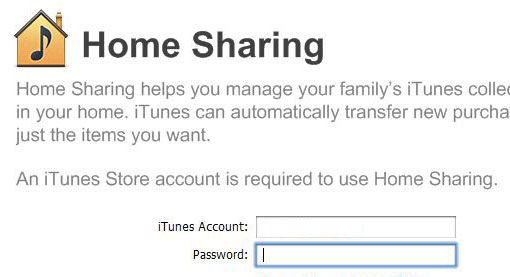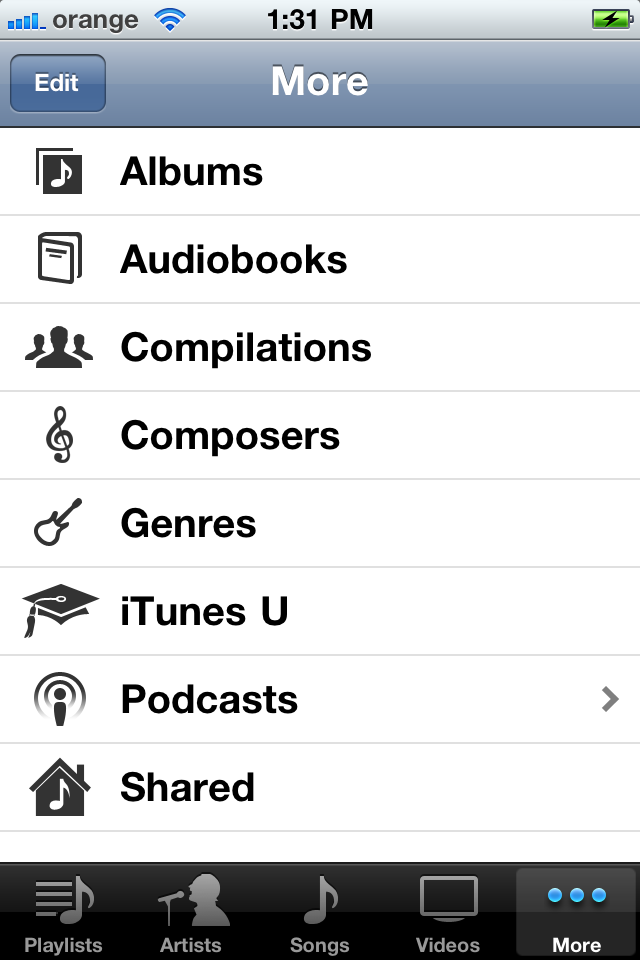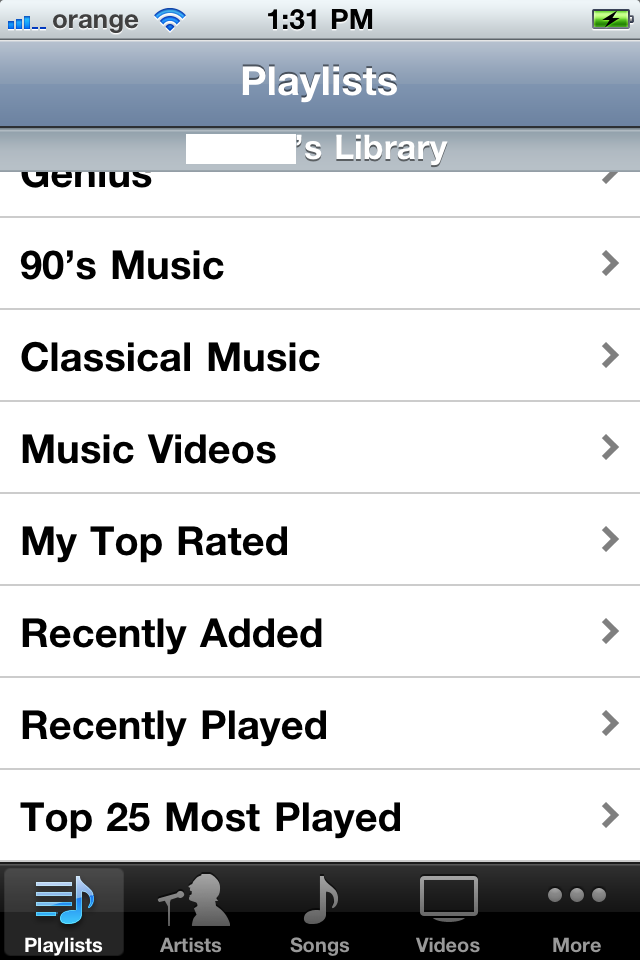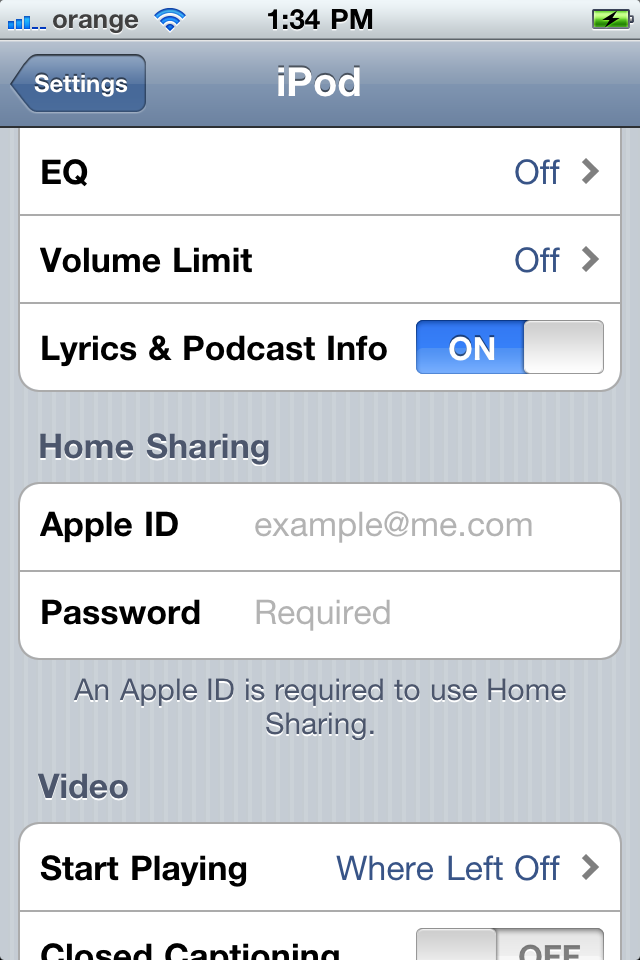iTunes Home Sharing is a new one function implemented by Apple in iOS 4.3 and iTunes that allows iDevices users to stream audio/video from the iTunes library on PC or Mac. iTunes Home Sharing can only be enabled from iTunes 10.2 by selecting the Home Sharing category from the categories located in the left bar of iTunes. You have to use an iTunes account to activate this function, so if you don't have one you have to make one and it doesn't matter if it's free or has a card attached. As soon as you activate Home Sharing on your PC/Mac, your entire library of movies, music and books will be accessible only via Wi-Fi from any iDevice with iOS 4.3.
After you have activated Home Sharing on your PC/Mac, you must also activate the option in your iDevice from Settings>iPod>Home Sharing where you must enter the data of the same account used in iTunes to activate the service. After entering the data, open the iPod application, go to the More menu and it should appear as the last option: Shared. Through this option you have the possibility to select the iTunes database you want to connect to and from which you want to stream audio/video. Unfortunately, iTunes Home Sharing only works over Wi-Fi, not 3G, and you must be connected to the same Wi-Fi network as your PC/Mac.
Wi-Fi streaming for video clips is very fluent so you shouldn't have any problems with playback.