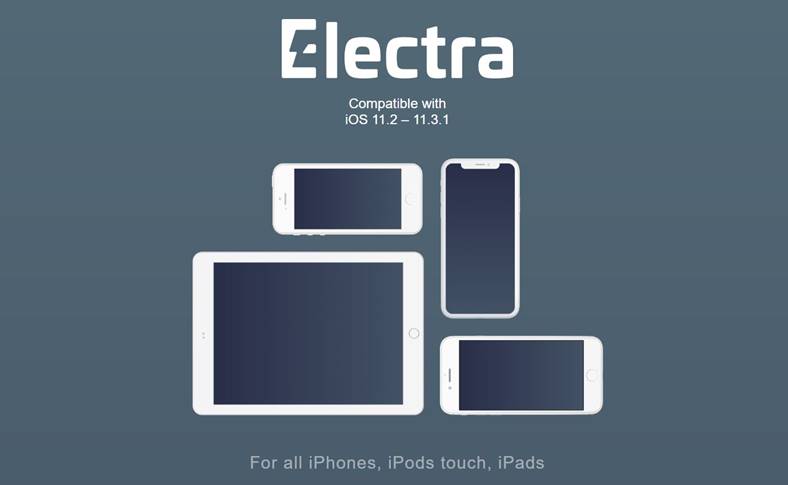Dev Team kept their word and last evening released version 1.2.1 of ultrasn0w which only brings compatibility with iOS 4.3.1. This new version of ultrasn0w does NOT decode basebands from iOS 4.1/4.2.1/4.3/4.3.1, that is basebands 05.14.x – 05.16.x for iPhone 3G/3GS and basebands 02.10.x – 04.10. x. The previously mentioned basebands still remain unblockable and there is no solution to unblock them. The only basebands unlockable by ultrasn0w : 01.59.00 / 04.26.08 / 05.11.07 / 05.12.01 / 05.13.04 / 06.15.00. The new version released by the Dev Team also solves the problems with the strange display signal bars.
To restore to iOS 4.3.1 by keeping the baseband, you must make a custom ipsw using Pwnagetool for Mac OS X or sn0wbreeze for Windows.
- To install ultrasn0w 1.2.1 from Cydia follow the steps below:
- Open Cydia, go to source and add http://repo666.ultrasn0w.com
- After adding the source, go to search and search for ultrasn0w and install it.
- After finishing the installation, press the reboot now button. After the restart, everything should be ok and the phone decoded!