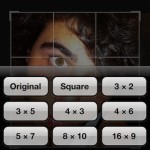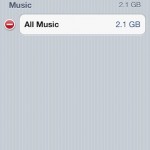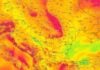[youtube]http://www.youtube.com/watch?v=oxBsKO2lJQk[/youtube]
Apple promised a much easier way to activate our terminal but also to synchronize everything we have with the iCloud servers and here in the video above we have a first presentation of the new iOS 5 and the terminal setting screen. Notice that the terminal is already activated, but the setting process requires logging in to the terminal with an Apple ID that is used to synchronize our data with iCloud and also for Apple's MobileMe service. Everything seems very simple to do, it is a little more difficult than with iTunes, but at least this way you can activate and use the phone right from the store. What I didn't like is that after installation the terminal already started to download dozens of applications, I think that Apple should offer an option here, but please let them decide.
Let's return to iOS 5 and its novelties, apart from those presented here, we also know that:
- we have the option to determine whether our terminal will synchronize with iTunes via Wi-Fi or not;
- we have the option to set Safari to open pages in the background;
- we have options in iOS that allow setting the OTA update system, that is, we can check if there are updates for the terminal and of course we can stop updates altogether;
- Twitter has a special menu in Settings where the application is installed by itself as soon as we log in with our Apple account;
- the position of the FaceTime button has been moved to the top of the Messages menu now;
- we have the possibility to set how many notifications we see in the Notifications Center: be it 1, 5, 10, but we also have the possibility to set the style of the notifications displayed in the application;
- we have new tones for notifications when we receive new emails and there is a possibility that we can buy others from iTunes in the future;
- we have the possibility to make abbreviations for expressions and to link an abbreviation directly to a keyboard shortcut. In iOS 5 there is a predefined abbreviation, it is called omw and is "translated" by On My Way!;
- we have the option to print a piece of the map from the Maps application;
- we can make new photo albums directly from the Photos application and we can add or delete photos from existing albums;
- we can mark our emails as: read/unread.
- we can set that when we make a FaceTime call, the phone number or email is displayed instead of the caller ID;
- in the Weather application there is a category that displays the weather depending on the location where we are;
- when synchronizing with iTunes we can use the terminal normally, Apple has removed the screen that blocks the possibility of using the terminal;
- we finally have the possibility to delete individual calls from the terminal!;
- from the Camera application we have the possibility to open the Camera Roll by a simple left/right swipe;
- long links now disappear in the address bar in Safari and the Reading list button is displayed in their place;
- the buttons in the iOS 5 menus have been slightly changed so that now the buttons are round and are inserted in round borders;
iOS 5 is available developers of iOS applications through the Dev Center. If you get the new iOS 5 from a developer, make sure that the UDID of your terminal is registered with Apple to be able to test the beta versions of iOS 5.
[youtube]http://www.youtube.com/watch?v=FimvXV5P08Q[/youtube]
[youtube]http://www.youtube.com/watch?v=Q45SLPr0PP4[/youtube]
[youtube]http://www.youtube.com/watch?v=AiYBq_zRV1Q[/youtube]
[youtube]http://www.youtube.com/watch?v=zDi-KIEiEWA[/youtube]