MissedReminder is a new tweak for iDevices that comes to the aid of users who forget that they have missed calls on their iPhone. The tweak reminds us through a notification message that we have missed calls, but also borrows a function of iOS 5 to do this. In iOS 5, Apple introduced a function that allows the use of the LED flash to alert us when someone calls us. MissedReminder uses the iPhone 4 LED flash in the same way, but to remind us that we have missed calls from certain people.
The tweak is configured from the Settings menu of iOS, where we have the possibility to set how many times the notification messages are displayed in iOS or the LED flashes, as well as the interval that passes between the display of these notifications. MissedReminder is available in the BigBoss repo for $0.99.
Does that bother you when you missed a very important call. MissedReminder can help you about this.
When you missed a call, this will give you a reminder for several times. You can set the time interval. With iPhone 4, you can also flash the LED.
No new icons will be added to your home screen. Configure MissedReminder options from your Settings.app


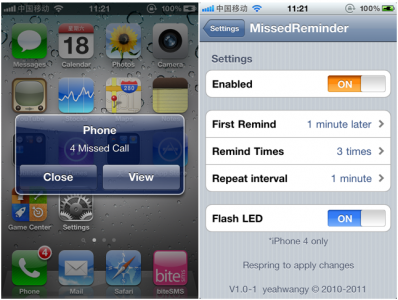












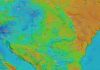


I can't find it in the bigboss repo and neither can the rest I have
the native function in ios 5 with flashes has bugs, when my phone rings and I answer and then I hang up very quickly, the flash LED stays on until I enter the room and set it to off.
has anyone encountered the problem?
@Zaone... I also asked in the post with the camera, but I don't think you saw it:
In iOS 5, on the camera, do you have zoom? I don't see the function! I mean that slide... Do you know something?
I answered you and told you to tap the screen when you have the application open, but only for the photo function.
Please… thank you!
it's hard, dad, it's hard!
I also have the same problem with the camera only as on 4.3.3. The phone application does not have zoom, it only works with the "cameraFD" application Does anyone know anything?
@Dan The "camera" application on the phone (4.3.3) in its opening mode does not appear with zoom, but if you press a finger on the screen for manual focus, a zoom bar appears at the bottom. This zoom is digital, i.e. a crop from the picture at its normal size. This crop can also be done later with a software called "crop..."
Yes, I know how it should appear and what I should do, but it doesn't work, believe me, I tried until I couldn't anymore
The tweak is weak... it has a minimum interval of 1 minute and a maximum of 5 repetitions...