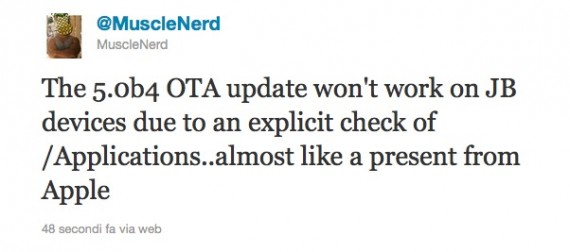[youtube]http://www.youtube.com/watch?v=sZsSrm3E_Ow[/youtube]
After years when users asked for the possibility to update iOS directly from the terminal through a data connection, Apple has finally managed to implement this functionality. OTA or Over-The-Air updates allow iDevice owners to download so-called delta updates, that is, an update for iOS that contains only the files that Apple has modified. These updates have smaller sizes than normal ones, are easier to install and are downloaded faster. The OTA update for iPhone 4 is only 133 MB and can be installed from General>Software Update if you are connected to a 3G or Wi-Fi network and have at least 50% of the battery available.
Unfortunately for those who have a jailbreak, Apple has blocked the possibility of making software upodate OTA so we have to use iTunes to benefit from this function, at least for now. Apple has implemented a script that checks the /Applications folder in iOS and probably if it finds Cydia, it directly blocks the possibility of installing the OTA update. Even if this function cannot be used now, the Dev Team will definitely find a way to activate it in the future, although for those who need to unlock this limitation imposed by Apple is really auspicious because the update will not be done automatically and cannot be imposed.
Unfortunately, an OTA UPDATE will delete all the pictures and it will be necessary to resynchronize with iTunes or iCloud after the update, so be very careful what and how you do it.