In iOS 5 Apple implemented the possibility to use flash the LED of our devices to be alerted when someone calls us or when we have an unanswered call or an unread message. Of course, iOS 4 was left without these functions, but thanks to FlashEnhancer, iPhone 4 owners with iOS 4 can use the flash LED to be notified when an alert appears in iOS. Using this tweak we can be notified: when the battery is discharged or charged, when we receive a message or a call, when we have a missed call or when we receive a push notification.
Here are all the functions that FlashEnhancer performs:
- You can Custom the Bright time when LED flash. And the flash interval.
- LockMode, The LED will flash only when the iPhone is locked. In general, you will not miss the alerts when using the iPhone and the iPhone is not locked. This feature will save battery.
- Custom LED notification for text message, push notification, alarm and mail.
- Call, LED flash when you receive an incoming call, and also when the outgoing call is answered.
- Battery, the system low battery alert is a little nagged. This rebuilds the low power alert. And fully charged alert.
- Activator, quick access to open the led as a flashlight and to make the led blink.
FlashEnhancer can be administered from the iOS settings menu where we can specify what exactly the flash LED is used for and what is the intensity of the bulb activations. The tweak also comes with LockMode that activates the LED flash only when the device is locked, so it won't work when we use it. The tweak has integrated the Activator plugin, so we can use gestures to activate/deactivate certain functions. Using the LED flash for notifications could affect battery life, so be careful how you use it.
FlashEnhancer is available in Cydia for $3.
FlashEnhancer is a LED flash tweak for iPhone 4 on IOS 4. Making use of LED notification, FlashEnhancer will help you to know the alerts and other events easily, like battery is fully charged, low power. This will allow you to get notifications via your LED Flash on your iPhone 4. When you get a text message, an incoming call, an outgoing call, or push notification you will not only get a sound or a vibrate, your iPhone can also be the bringer of light. Perfect for when you are in darkness and you need to know when you get an alert.
FlashEnhancer has options to be configured in your Settings app
[youtube]http://www.youtube.com/watch?v=r-zEHF5d0zw[/youtube]


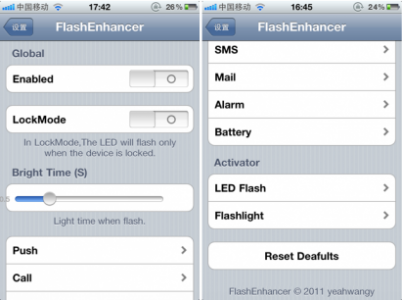















schimba titlul.
e pe iOS4 no iOS5
Am dat jos si eu aplicatia.Nu gasesc cum pot regla cat timp sa te anunte prin flash.Sau stie doar sa faca de 2 sau pana la 5 ori flash si gata?Ar fi ok sa reglezi ca timp de 1 ora sau x ore sa te anunte pana intrin in iphone si se dezactiveaza alerat flash!Oricum e ok si de ajutor aplicatia!Merci pentru informatie!
Vezi optiunea bright time, atat are.
Nope.De acolo se regleaza timpul cat sa stea “becul” aprins …Deci daca pui pe 3 sec el o sa stea cate 3 secunde aprins cand va semnaliza.Se pare ca nu are posibilitatea sa faca o anumita perioada de timp aceasta atentionare….Nu sunt tot timpul cu ochii pe telefon ca sa vad flashurile…
Pai e bine asa ca ledul consuma din baterie. d-aia nu tine tot timpul alertele prin flash ca-ti mananca bateria ca pe sarmale!
am si eu o problema la un iphone 4 nu se aprinde deloc blitzul poate fi ars?
Cum reusesc sa imi pun si eu aceasta aplicatie pe iphone 5?
SALUT, MI-AM INSTALAT SI EU ACEASTA APLICATIE PE IOS 4.2.1 SI NU IMI MERGE. MA AJUTA CINEVA?