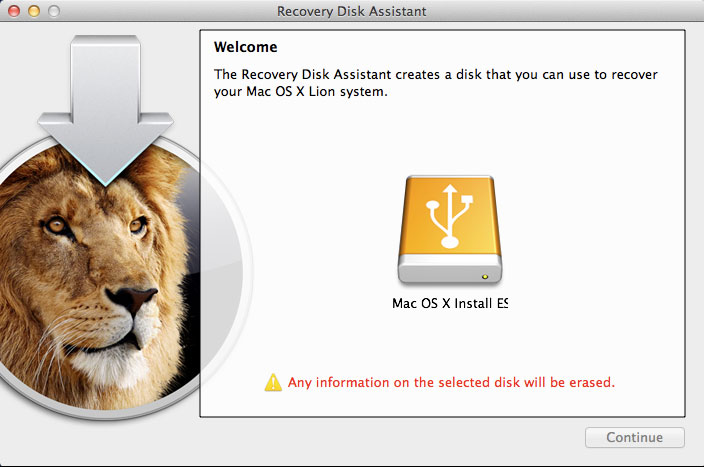During this night, Apple released Lion Recovery Disk Assistant, an application for Mac OS X Lion that allows users to make a bootable USB stick for the new operating system. In addition to the possibility to reinstall the operating system, Apple allows users to access the new Recovery System which offers the possibility to surf the web using Safari, the possibility to use Disk Utility and restore from an existing backup in Time Machine. Of course, you must have a Recovery stick already available to use this Lion Recovery Disk Assistant.
Here are the instructions that it helps you to make a Recovery HD:
- Open Disk Utility from the Utilities section of LaunchPad and select the USB stick you want to turn into a Recovery HD.
- Select the Options menu and select the GUID Partition Table option then make a 1 GB partition in the Mac OS Extended (Journaled) format.
- Press Apply and wait for Mac OS X to make your stick.
- After finishing the process, open Lion Recovery Disk Assistant and follow the few steps of the application to make the Recovery stick.
After you have made the new stick, you just have to boot and hold down the Option key during booting, then select the new stick. After selection, it will automatically start the Recovery system from where you can quietly restore your Mac. You can download Lion Recovery Disk Assistant from here.