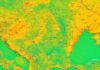Last evening, Apple announced to iOS application developers that on September 22, the data from the backups of iCloud accounts will be reset throughout the system. We are only talking about data related to photos, applications, etc., but data regarding emails, contacts, calendars, reminders/bookmarks will remain intact during this process. Resetting all data is a laborious process that will take no less than 8 hours on September 22 and I will let you know when the process starts and when it ends.
On Thursday, September 22, the iCloud Backup data will be reset. Backing up to iCloud or restoring from an iCloud backup will be unavailable from 9 AM PDT – 5 PM PDT. If you attempt a backup or restore during this time, you will receive an alert that the backup or restore was not successful. After this reset, you will be unable to restore from any backup created prior to September 22. A full backup will happen automatically the next time your device backs up to iCloud.
During the procedure, we will not be able to make a backup or use a backup, so it would be ideal not to restore during that 8-hour period, because you will have to install everything again on your terminal. Unfortunately, any backup made before September 22 will no longer be valid after this data reset, so you will have to redo your backup after Apple finishes its work. This is the first time that Apple takes such a measure, although it had announced that it would do resets throughout the iCloud testing period.
The date of September 23 was presented as possible for the release of iOS 5 GM, but from my point of view, only at the conference will we see the final version of the new operating system. Since we know that the iCloud data reset will take place on September 22, we can conclude that the 23rd was circulated for the release of iOS 5 GM precisely because of this Apple process.
In conclusion, on September 22 you will lose a good part of your iCloud data, so it would be good to make a backup using iTunes on that day.