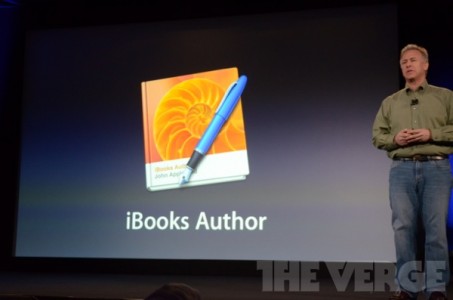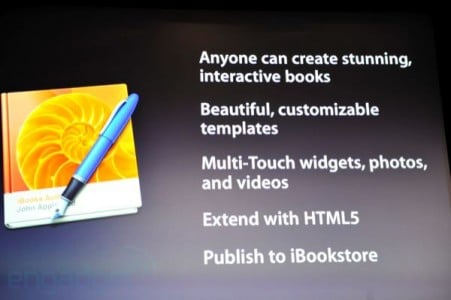If he launched iBooks 2 and the Textbooks section in iBookstore, Apple he prepared a new application with which books can be developed for its new iBooks 2 application and its new store. Using the new program, any developer can design interactive content for his audience, and Apple offers a very varied range of tools with the help of which the experience of using a digital book is greatly improved. The program allows the introduction of HTML 5 content, pictures, movies, multitouch widgets, or even text taken directly from a Microsoft word document, so only the imagination of a developer limits the functionality of a book.
iBooks Author simplifies the work of developing a book and offers everyone interested the opportunity to make very good products without much effort. Apple claims that anyone can make a book using iBooks Author because the program contains templates and almost everything a user needs to develop a book, but it remains to be seen how many will be brave enough to try the new application. The application knows how to recognize files made using Microsoft Word, Eccel, iWork, Keynote or Pages and those who are really interested can make widgets using Javascript or HTML. Summarizing everything, through iBooks Author Apple is trying to revolutionize digital books and I hope it succeeds.
iBooks Author is available for free in the Mac App Store for all those interested and here are its functions:
Apple-designed templates
• Give your book a great beginning with templates that include a choice of page designs with matching fonts, colors, and textures
• Easily customize your book with text and images, create new layouts, and even save a custom template
• Use the Book Navigator to organize your book and add a cover and table of contentsBeautiful text and layouts
• Use a variety of text styles in each template to give your book a rich yet consistent look
• Add text, shapes, charts, tables, and media anywhere on the page
• Import a chapter written in Pages or Microsoft Word and apply a great-looking layout from your current template
• Add any word to the glossary with a single click and easily include photos, images, charts, tables, and shapes next to any definition
• Automatically create a portrait view of your book, which allows readers to focus on the textMulti-Touch widgets
• Choose from a variety of widgets that add Multi-Touch interactivity to your book
• Add a photo gallery, chapter review, movie, Keynote presentation, interactive image with callouts, 3D object, or custom HTML anywhere in your book
• Widgets include placeholders for titles and captions and are automatically numbered so you can reference them in your main text
• Add accessibility descriptions to any widget so that it can be used by sight-impaired readers easily with VoiceOverExport for iBookstore or iTunes U
• Preview your book in iBooks on an iPad to see how it looks and works
• Easily add a cover, video introduction, copyright page, dedication, and foreword
• Submit your book to the iBookstore for sale or free download with a few simple steps*
• Export your book in iBooks format to share on iTunes U or to give to others
• Create a version of your book as a PDF file

-
iBooks Author
Free
Description: Create and publish amazing Multi-Touch books for iPad.
Now anyone can create stunning iBooks textbooks, cookbooks, history books, picture books, and more for iPad. All you need is an idea and a Mac. Start with one of the Apple-designed templates that fea…