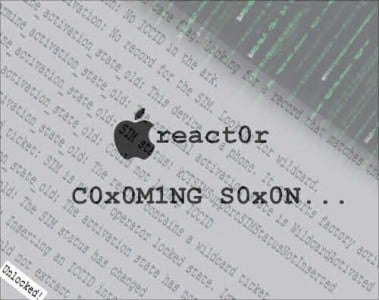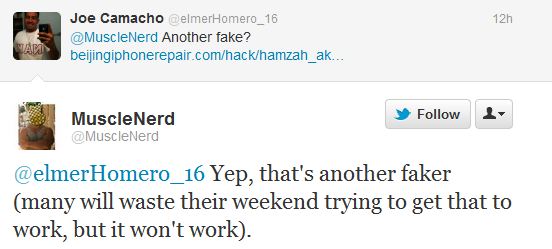Recently, more and more so-called developers of unlocking solutions for iPhone terminals are trying to deceive users by claiming that they have the solution that could decode an iPhone with iOS 5 baseband for free. The latest attempt to deceive thousands of users is React0r , a so-called unlock solution that finally transformed in a tutorial which MuscleNerd classifies as 100% false. The tutorial was published last night by a "hacker" named hamzah_akram, but following it you won't get the decoding you need.
Below you have the entire procedure that must be undertaken to "decode" an iPhone 4 with iOS 5.0.1 and baseband 04.11.08 but according to MuscleNerd it does not work. The tutorial works on iPhone terminals that have SAM installed from Cydia and are already activated, regardless of the method, that have an active Internet connection either via Wi-Fi or subscription and the GPS must be closed.
0-open SAM then go out the app using home botton “LET IT OPEN”
1-First of all you need to go to http://www.unlockit.co.nz (in your iPhone) and download your unofficial carrier profile (carrier o).
2. Insert your official iPhone SIM CARD "x" and dial any number, if no service dial 112.
3. Go to settings>Carrier and turn on auto search then select the network which you will use to connect in next steps (i mean carrier o). you will get a message "Restricted network ... blah blah blah..".
4. hit Dismiss. then go back to the main settings menu.
5. turn on airplane mode.
6. go fast to SAM>>utilities>> and press to deactivate SAM, Deactivate push “Clear certs”
go back check if SAM is in "Disabled" mode.
7.after this step you have to forget wireless networks. and turn off auto connection
8. go to cydia>> manage> sources then “bingner” then uninstall SAM. Don't "restart springboard" now!
9. after uninstalling sam / press home button >> and go to settings then forget the Wi-Fi network~.
. make sure airplane mode is ON
.Eject the Carrier X sim/ press of the no sim installed.
10. Go back to cyida and get ready for inserting the next sim (Carrier O).
here is the fast step!
11. press "Restart Springboard" and insert the (carrier O) Sim card Before apple Logo "i mean normal restart springboard" progress indicator.'
12. you will see the regular apple activation screen. with (E) just wait 30 seconds.
13. turn off your iPhone. then turn on. the sam activation screen you'll see "now with one signal bar" and E data connection.
14. you'll see "use cellular connection" press it and wait 5 to 8 seconds
15. eject your sim then reinsert it quickly. you will redirect to home screen!…. with full signal bar "Carrier O" network
go fast and call service center for 1 minutes "auto reply services center" of carrier O.
now go to settings>General>about and check your carrier: it must be "Carrier 11.0".
… you'll have your iPhone like a factory unlocked. Congratulations.
16. enjoy calling your best friend or Baby as a second call.