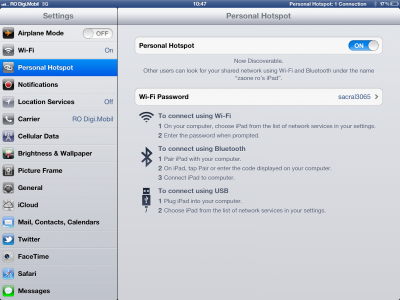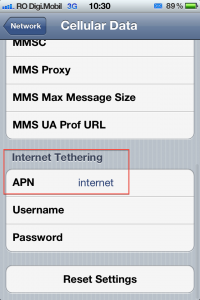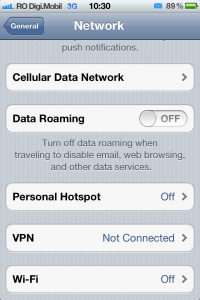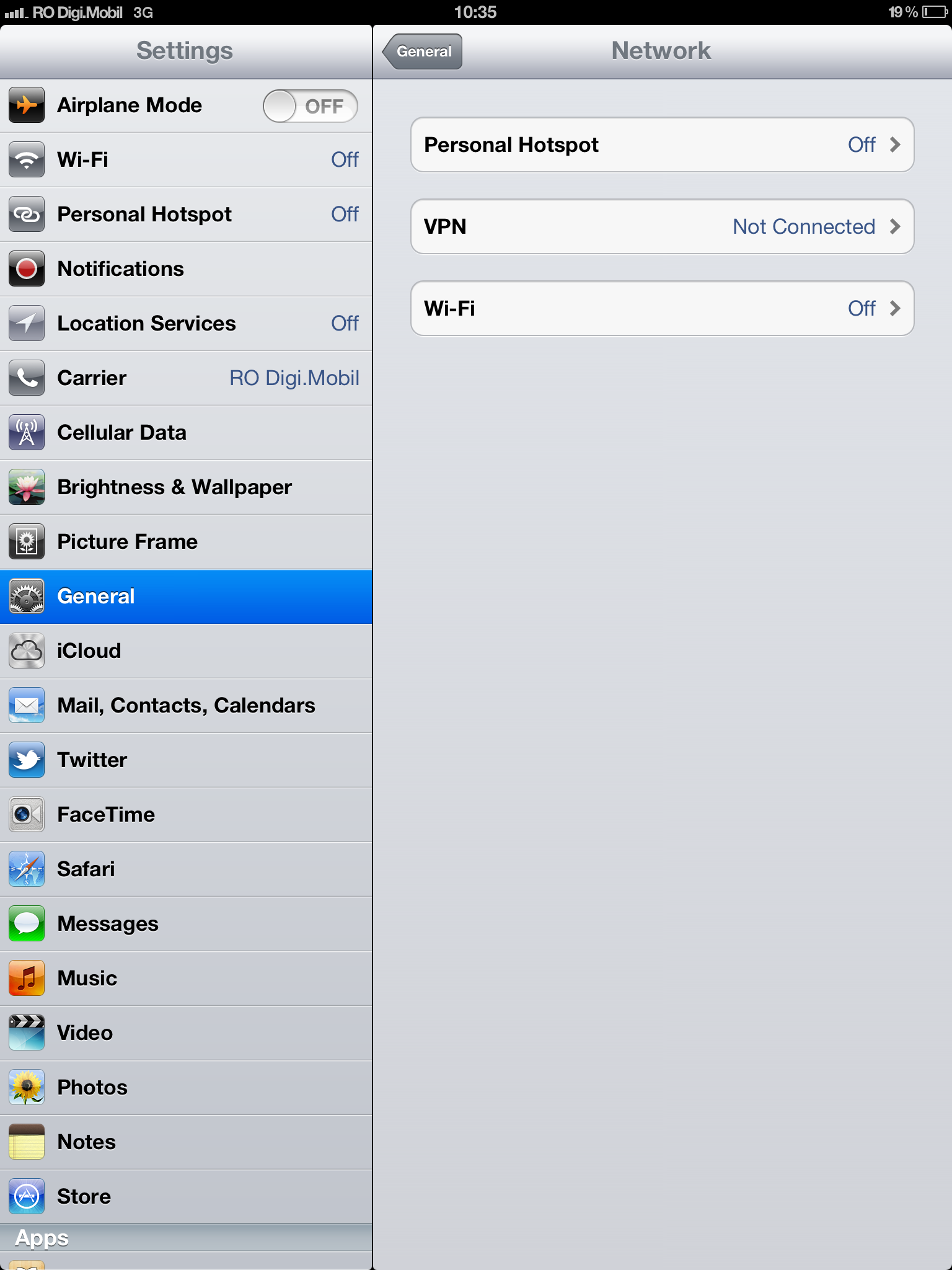Apple announced to the world that the iPad 3 tablet will allow users to use the Personal HotSpot feature to share an Internet connection with other iDevices, Macs, PCs, etc. I told you the other day that the function is currently unavailable at mobile phone operators in Romania, but one of them allows us to activate it without much effort. RCS RDS is that operator and activating the function is done by simply entering a word in the iOS settings menu. To activate the Personal HotSpot function on the iPad 3 tablet, you must go to Settings>Cellular Data>APN Settings and enter the word Internet in the first field of the categories Cellular Data si Internet Tethering.
After you enter the word internet there, go in General>Network and wait a few seconds and a menu called Personal HotSpot should automatically appear there. To activate the hotspot, simply access that menu, or the one on the top left, press the Off button to set it to On and the HotSpot is done. Wi-Fi Password is the password that must be entered by those who will connect to it, and to change it simply select the category with a tap and then enter the new word for logging in.
On the iPhone, things are just as simple in the case of the RCS RDS operator because you just have to go to Settings> General> Network> Cellular Data and enter the text Internet in the fields APN but by Cellular Data si Internet Tethering. After entering the text, exit the Cellular Data menu and you will see that the Personal HotSpot will activate automatically. This method only works on Digi Mobil, so I don't think you will be successful in using it with other mobile operators, but they all offer Personal HotSpot for free.