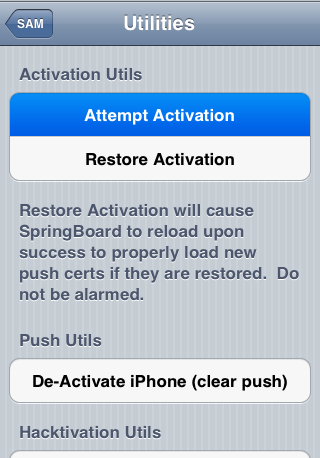At the moment, Apple is starting to block the possibility of decoding using this tutorial. If you unlock for the first time using SAM and the process does not work, then there is a possibility that it will not work no matter how many times you try. More details are available here.
I told you a few tens of minutes ago that a new version of SAM is available in Cydia and with its help you can greatly simplify the decoding process. Practically, now you no longer need to know which operator your iPhone is locked to, you just have to press a button and wait for the tweak to decode your terminal. The new version of SAM unlocks for iOS 4.3.x – iOS 5.1, for iPhone 3GS, iPhone 4 and iPhone 4S regardless of the baseband, but I mention that in the case of iPhone 4S you cannot unlock on iOS 5.1 because there is no jailbreak solution for him.
The SAM unlock method only works with one card and must be saved, otherwise you will not be able to do a future decoding. For now, only GSM terminals can be decoded, so if you want a CDMA terminal then you can look for a Gevey Ultra card to help you do the decoding. To follow the procedure below you must have a jailbroken iPhone otherwise the whole process will not work. If your iPhone is blacklisted, that is, if the IMEI has been marked as belonging to a stolen iPhone, then SAM will not do the decoding.
Step 1
Open Cydia, go to the menu Sources and add the repo repo.bingner.com from which you will install Sam Bingner's SAM (Subscriber Artificial Module). The SAM developers say that that repo should be used because that's where the original version of the tweak is located and it works safely under this procedure.
Step 2
Insert the card you want to decode into the iPhone and open the SAM interface using either the Settings application or the icon you already have in Springboard.
Step 3
In the SAM menu, go to the Method section and choose the Auto-Detect option. There are chances that it will not work because this process does not work the same for every iPhone, and in this case you can redo everything by choosing By Country an Carrier, Manual or Bundle. Unfortunately, you have to play with these options until you find the one that works with your operator.
Step 4
Return to the SAM main menu, go to the section Utilities where you will choose the option Attempt Activation and wait. The terminal will try to activate itself and after a few seconds/minutes it should respring and you should see that it recognizes the operator of your card.
If the simple procedure above does not work then these steps should help you quickly solve your problem.
- Connect to your iPhone's system files using your favorite utility, or open iFile directly from the device.
- Navigate to /var/root/Library and save the file Lockown from the terminal. From iFile you can archive it and it will be automatically saved there. If you already saved it using the old procedure, save it again if you follow this process. After you save it, you will delete it from the terminal.
- Go in /User/Library/Preferences, Looking com.bingner.sam.plist and delete it.
- Close the phone, reopen it and follow the decoding tutorial again. Now everything should work without problems.
If this second procedure did not work either, then you must follow the complete process described by me in this tutorial. After you have decoded the terminal it is extremely important to save the decoding and here I have explained how to do this using redsn0w. Alternatively, you can save the LockDown file according to the procedure described in the method in the tutorial.