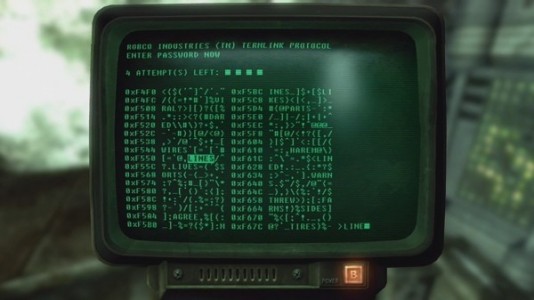A few months ago, Apple released Mac OS X Lion 10.7.3 and it seems that it managed to spoil something through it, and those from ZDNet I say that this new version displays the unencrypted login password. The password appears in a file for debugging generated after applying the update for OS X 10.7.3, that file being available in an unencrypted area of the operating system and all the information in it can be read by simply opening it with an editor of texts. The whole problem is related to the FileVault system, but not the one in Mac OS X Lion 10.7.3, but the one available before it. Basically, users who used the old version of FileVault and kept encrypted files in that system are vulnerable to this problem, but those who use FileVault 2 can rest easy.
This is worse than it seems, since the log in question can also be read by booting the machine into firewire disk mode and reading it by opening the drive as a disk or by booting the new-with-LION recovery partition and using the available superuser shell to mount the main file system partition and read the file. This would allow someone to break into encrypted partitions on machines they did not have any idea of any login passwords for.
The worst part is that the unencrypted files contain the login passwords of all users who used that Mac, so any hacker with administrator access can easily access anything, anywhere, anytime. Of course, the problem also extends to Time Machine, but it must be mentioned that a person must have physical access to the Mac, or connect to it via FireWire. Unfortunately, the problem is several months old, it was reported by on the Apple forums, but for now the company has not rushed to release a Mac OS X update to solve it. If you encrypted files using the old version of FileVault, then you need to be careful who you give access to your Mac.