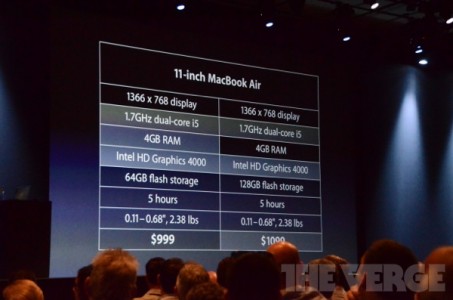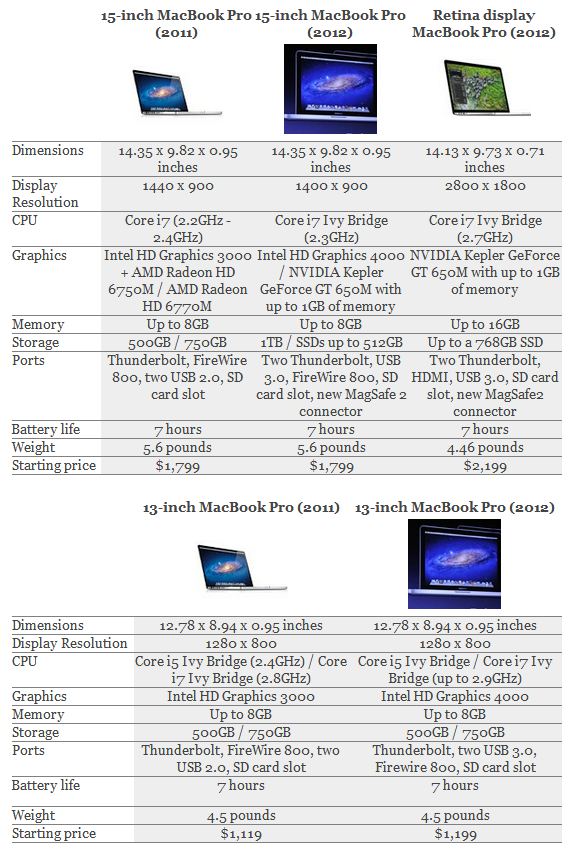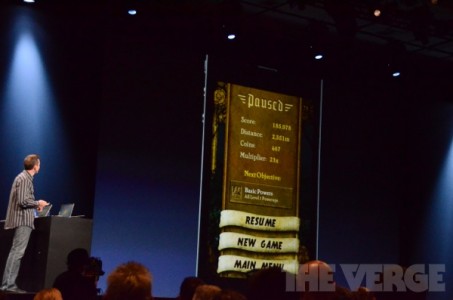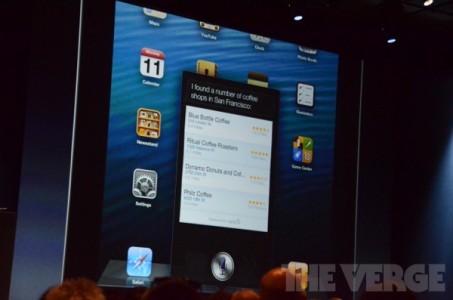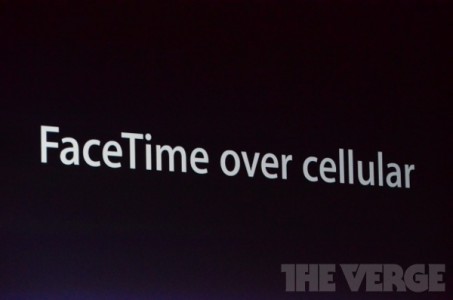This evening the Apple company presented a lot of news for iOS 6, OS X Mountain Lion and its line of MacBooks. We are talking about the launch of a completely new product and the implementation of an extremely interesting set of functions in the existing products, the company improving the user experience of iDevice/Macs with two extremely important operating systems. In what follows, I will summarize everything that was presented at WWDC, the rest being available in the articles published this evening.
MacBook
MacBook Air
According to the rumors published so far, Apple has announced an update of the current line of MacBook Airs, the changes being related only to the included hardware, the Retina Display being completely missing. Basically, those from Apple implemented the Ivy Bridge series processors with standard frequencies up to 2.0 GHz and turbo boost up to 3.2 GHz, USB 3.0, a better graphics chip, a FaceTime 720p camera, and that's about it.
The new Macs will be available at prices starting at $999, depending on what storage space they include, but unfortunately they will not have Retina Displays.
 Mac Book Pro 2012 Retina Display
Mac Book Pro 2012 Retina Display
You didn't like the rumors that were related to the launch of the new MacBook Pros with retina screens, but everything has come true, Apple officially presenting this evening a MacBook Pro as thin as a MacBook Air, but with a screen Retina. The 15.4 inch screen has a resolution of 2880 x 1800 with 220ppi, this being the highest resolution ever implemented in a laptop. Practically, the screen of the new Mac has 4 times more pixels than the screen of the current product, the leap made regarding the Retina Display being similar to the one made in the case of iDevices.
However, the innovations in the new MacBook are not limited to the Retina Display because Apple has redone the design of the product, which is now as thin as a MacBook Air, but offering greater processing power and a stronger screen. Practically, the MacBook now has quad-core Ivy Bridge processors that reach speeds of up to 2.7 GHz, they have Nvidia 650M GT graphics cards, up to 16 GB of RAM and finally storage space of up to 768 GB, but we are talking about SSD- uri and not about HDDs. The interesting part is that Apple has redone the cooling system of the MacBook, rethinking the way the components are cooled to allow the production of such a thin case.
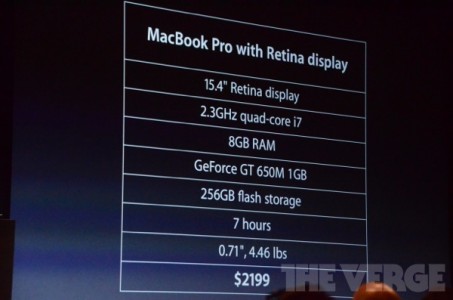
The new MacBook has a FaceTime HD camera, two microphones, illuminated keyboard, Bluetooth 4.0 and USB 3.0, so we have serious improvements. As far as autonomy is concerned, Apple says that its product offers 7 hours of operation and up to 30 days in standby thanks to a new, larger battery. Considering that we have so many innovations, you are probably wondering how much this product costs... well, it is available at prices starting at $2199 and can be purchased starting today. At the end, I leave you with a comparison made between the current MacBook Pro models.
[youtube]http://youtu.be/OI40_MpixMU[/youtube]
OS X Mountain Lion
OS X Mountain Lion, the new version of the operating system for Macs was presented this evening by Apple during the WWDC. The company has prepared several SDKs that allow developers to improve the Pages, Numbers, Keynote applications. Preview and TextEdit, they can only add functions available in the Apple APIs. As expected, Apple presented the Messages application as the best way to chat with friends using various IM systems or even the iMessage launched last year by the company.
Moving on, those from Apple present the new Notifications Center that was available in all beta versions of OS X Mountain Lion. It works in a similar way to the Notifications Center in iOS, but all the notifications we receive are present on one side of the screen and not in its center. Of course, the notification banners appear in the central part of the screen, but if you want, you can completely block the Notifications Center with the help of a simple button, a function that we have already talked about.
Leaving the Notifications Center we reach a familiar icon and no, what you see in the image above is not Siri but the Dictation system that allows users to dictate text that will be reproduced by the Mac. The system has been available in iDevices for several months, it works based on a system that already exists in Siri, but it is not Siri. Dictation is available anywhere in OS X Mountain Lion, users can use it to dictate text in several languages around the world, Romanian not being included among them.
Continuing the presentation of the functions here, Apple demonstrated to everyone present at WWDC 2012 a system called Power Nap. This system allows Macs to work even when users close their lids, that is, instead of shutting down or going into sleep mode, they will continue to work and update all open applications, email, backup via Time Capsule, all without turning on the fans and without consuming too much energy.
Moving on, Apple announced the implementation of Game Center on Mac and the possibility to play games between Macs and iDevices. Those from Apple invited The Stig, yes the one from Top Gear, and demonstrated how users can play the same game in multiplayer on a Mac and an iDevice. Using an Apple TV, the company will allow Mac owners to do video mirroring from a MacBook Air in Full HD format and I think this function will be extremely interesting.
Moving on to Safari 6, I will tell you that Apple has improved page loading speeds, added new animations for page navigation and implemented the Safari iCloud Tabs system that allows us to synchronize open tabs on Mac with Safari running on a iDevice, but only if both devices are logged into the same iCloud account. Safari can perform unified searches on the web, has a new tab display system and has implemented new multitouch gestures that allow you to open tabs, reload pages, share links or move from one page to another other. In the same idea, a system was implemented that allows users to share links on social networks from any application they are in.
Having said that, I announce that OS X Mountain Lion will be released in July in the Mac App Store at the price of only $19.
iOS 6
iMessage
This evening the Apple company announced that no less than 140 million iDevices use the iMessage system launched last year by the company. Users have sent no less than 150 billion messages using this system and no less than 1 billion messages are sent daily, the same figure as that recorded by WhatsApp. The interesting part is that more people are using iMessage instead of iCloud, and the numbers would increase in iOS 6.
Apple announced this evening that it will present the functions of the new iOS 6, an operating system that includes no less than 200 changes compared to iOS 5 already available through iTunes. A very requested function by iDevice owners, available on other operating systems and now implemented by Apple, is the one that allows opening applications by saying their names. Scott Forstall demonstrated on stage at WWDC that simply speaking the words Play application name generates the opening of the application, but everything must be done in English.
The modification made by Apple is extremely interesting, it should work with any applications, the important thing is to say their names correctly.
Siri available in several languages with the option to search for locations in Romania
We go from opening applications to locations and I will tell you that local search is a function that allows users to search for various locations using the personal assistant Siri. Until now, Siri could only search for locations in the US/Canada, but starting with iOS 6, Siri will allow users to search anywhere in the world, but that doesn't mean you'll find anything. It is not yet known how everything will work in Romania, but this evening we should find out.
In addition to implementing the possibility to search for locations anywhere on the globe, Apple also implemented Siri in the iPad tablet, as was said last week. The interface will be specially made for the tablet, the assistant having the same functionality as on the iPhone. Only the iPad 3 tablet seems to be compatible with Siri for now, but we will find out more in the near future.
Facetime via 3G
I leave Siri behind and ask you if you still remember the article in which I told you that FaceTime will work via 3G? If so, then I'm announcing that now Apple has officially announced the implementation of this function in iOS 6, so you will all have access to it starting this fall. However, the innovations do not stop there because Apple unifies Apple IDs for FaceTime and iMessage, so if you are called on an iPhone that is used for FaceTime/iMessage on an iPad tablet, you can answer directly there.
This feature allows you to use any iDevice to talk to anyone, anytime, without much effort.
Safari
In iOS 6, Apple implemented several new functions for the Safari browser, and this starts with the possibility to synchronize tabs with any other iDevice/Macs using iCloud, with the possibility to use the offline reading list system to save web pages which you can read later. However, the news does not stop here because Apple now allows us to upload pictures to any websites directly from our terminals, many users asking the company to implement this function since iOS 4.
If you are still not convinced that iOS 6 is worth installing, then I would like to inform you that now you can use the browser in fullscreen on the iPhone screen, something impossible to do until now. All the news were already available through various tweaks released in the past in Cydia, but now you have them without jailbreaking.
The new Maps application with 3D mode
It has been rumored for several weeks that Apple is going to present a new Maps application for iDevices, and here we have it available tonight. The application uses the company's special maps, it has a 3D module, it has a turn-by-turn navigation system, it displays traffic information, it displays information about incidents and it can calculate your only route if the traffic is difficult.
If you have not been impressed so far, then I inform you that this application displays information even in the LockScreen, and Siri can be used to search for locations or direct us to a certain restaurant. The information in the lockscreen is updated in real time, as if we were using the application with the decoded terminal, so we have everything we need without unlocking the device.
If you are still not convinced of the utility of the application, then I present the FlyOver function. This function allows you to view a 3D module of the maps available in the application and if you look at the pictures in this article you will understand why the system is extraordinary. Apple used helicopters and airplanes to make 3D models of cities and they look amazing. Users can zoom in on each part of the map and see almost real images of that location. Unfortunately, this function can only be used on iPhone 4S, iPad 2 and iPad 3.
Finally, there is the turn-by-turn navigation system, which is different from the classic ones available so far, but it works at least as well.
Facebook and Smart Banners
It was said that Facebook is going to be integrated into Apple's iOS and this is officially happening in the new iOS 6. The social network will have a special menu in the Settings application of iOS, there we can log in and be able share pictures/links on Facebook, but from the Notifications Center we will be able to change statuses on both Facebook and Twitter, and in the picture above you have everything explained. Unlike Siri, which has limited functionality, the App Store will show us recommendations for applications based on those used by our friends on Facebook, but the functionality does not stop here because using Siri we will be able to update, without much effort, the status our account. Finally, I will tell you that developers will have special APIs that will allow them to integrate Facebook into their own applications, so the social network will be available everywhere.
Smart Banners represent a new notification system that directs us to the App Store to download certain applications that we do not already have in our own terminals.
Do not disturb and the new Phone application
Announced a few weeks ago, the new Do not Disturb function of iOS 6 allows users to completely block the display of Notifications in the Notifications Center or the operating system interface. Basically, the button hides all notification banners in iOS, but keeps them in the Notifications center, so you will never lose the important messages received from your friends. The function is now available in iOS 5 with the help of a tweak, but in iOS 6 we will have it natively. The interesting part is that this function allows users to add a so-called "white list" of callers whose phones are displayed regardless of whether the option is active or not. However, the news does not stop here because if you are called several times by the same person, iOS considers the call important and removes the limitation imposed from the settings menu.
 I told you that the Phone application has some news and in the image above you have some of them. Basically, when you are called, you have the option to set the call to be rejected with a message or to be notified later that you have been called by someone. The application will notify you again in an hour, but you have the option of being notified when you leave a certain geographical area, the application using the data available in the Phone application. Similar tweaks exist in Cydia, but none bring all this functionality in one place.
I told you that the Phone application has some news and in the image above you have some of them. Basically, when you are called, you have the option to set the call to be rejected with a message or to be notified later that you have been called by someone. The application will notify you again in an hour, but you have the option of being notified when you leave a certain geographical area, the application using the data available in the Phone application. Similar tweaks exist in Cydia, but none bring all this functionality in one place.
iOS 6 is now available in a beta version, officially due to be released in the fall. OS X Mountain Lion will be available in July for $19, and all Apple Macs can be purchased now.