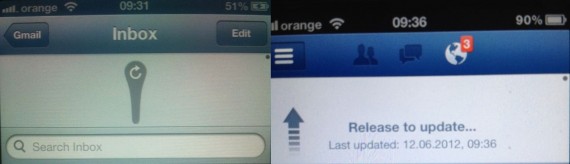Feeling the need to implement an interesting change in the iOS Mail application, Apple decided to change the way the Pull To Refresh animation is displayed. This animation appears when you drag the entire email interface down to refresh the list of emails available in your account, and instead of the previous animation that was not available in the Mail application of iOS anyway, we have a new one displayed in the picture from the left side. Basically, now you can update your inbox using a simple swipe and you get a nice animation when you do this action.
The second important function implemented by Apple is called VIP Mail and it brings to the Mail application a new section dedicated to the important people in our lives. The section is called VIP and in it we can add, from the contact list, people whose emails are so important that they must be displayed in a distinct category to reach our attention more easily. The same option was also available through other tweaks in Cydia, but now you have it directly in iOS 6.
Redesigned with a more streamlined interface for easier reading and writing, Mail in iOS 6 lets you set up a VIP list so you'll never miss an important message from your accountant, your boss, or your BFF.5It's even easier to add photos and videos to email messages. And to refresh your mailboxes, all you have to do is swipe down.