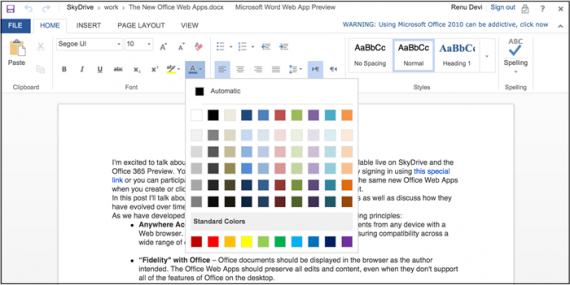Office Web Apps is an online platform of the Microsoft company that allows users to use applications from the Microsoft Office suite directly through a browser. The platform has been available to users for some time, but two days ago Microsoft announced that it is officially compatible with the iOS platform, more precisely with iDevices. Those from Microsoft now allow iDevice owners to access the platform and use multitouch gestures to manipulate the documents available there.
Microsoft allows us to zoom in documents, to select various points of a document to enter text, to use drags to move from one edge of the document to another, and that's all the options implemented by Microsoft can be summed up. Using this web suite you can read any kind of documents in Microsoft Word, Excel, PowerPoint and One Note, and the account on the Apple website can be synchronized with the one on Facebook Messages, SkyDrive, Hotmail or Docs.com.
Today, we are excited to introduce you to a new dimension for input – Touch – to bring the full-fledged capabilities of viewing and editing in the Office Web Apps to tablets and browsers that support touch, including IE on Windows 8, and mobile Safari on iOS.
I wrote this post over a few days and edited it a few times. Like most of you, I wasn't sitting at my desk all the time, nor did I carry a laptop out to my kid's fencing practice. I started writing the post on my desktop at work and, with my document up on Skydrive and available anywhere, I continued editing it on my tablet.
Trends and patterns in usage and behavior that emerged from user research helped us target two scenarios:
1. Reading and consuming document content and viewing presentations and spreadsheets will be fast, delightful and captivating.
- Reading and consuming information was the favorite activity for most people on a tablet.
- People browse through documents and presentations and make comments on content shared by colleagues and friends.
- Others wanted to aggregate all the research on buying cars into their OneNote web app and have it on hand on their tablet as they negotiate their car purchase.
2. Lightweight editing will be highly satisfying as people add, modify and revise documents
- Moms like me want to quickly sign up to bring dessert for my kid's school potluck shared by the school's PTSA in a spreadsheet.
- Students want to make quick edits to the paper they are working on and collaborate on the presentation that they need to polish.