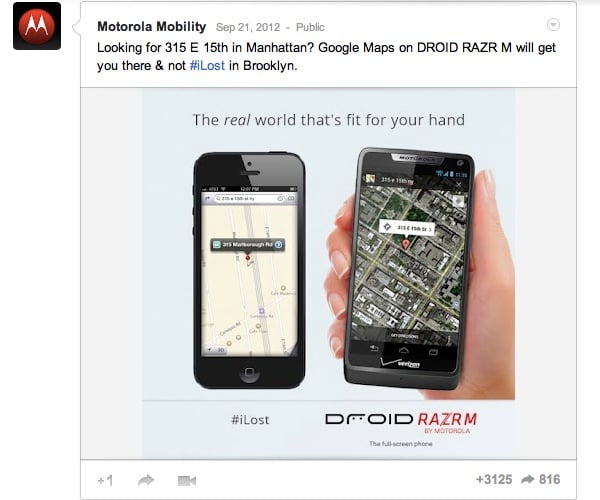Last week those from Motorola have published a promotional material in which they demonstrated that iOS 6 Maps cannot find the addresses that Google Maps knows. Although many people know that the Maps application in iOS 6 is not really that great, those from Google they used an apparently non-existent address to prove this. The address used by Motorola is not quite so correct if we look at the way New York names its streets, some changes made in recent years not being properly taken into account by Google.
The problem, as noted by reader AMD Pettitte, is that 315 E 15th Street is not an actual address in Manhattan. A public park sits on that side of the street, making none of the block's odd numbers a valid address. The number will never be a valid address in Manhattan. This is indicated by looking closely at the picture, but none of the thousands of people sharing the false address lookup ad seemed to notice this. What was apparently once the 300 block of East 15th Street is now named Marlborough Road. Five blocks away, Marlborough Road turns into E 15th Street, where numbers begin on the 800 block. So Apple's Maps returning a location on Marlborough Road when searching for East 15th Street isn't nearly as absurd as Google's ad portrays.
Practically in the image provided by Google, the Maps application from IOS 6 found the new name of the searched street and not the old one, and Google provided a street that no longer exists and probably the mistake was made by those who do not know New York at all so good. I don't think the intention of Motorola was to mislead the world, I think someone made a mistake, but even so, the advertising material should be withdrawn or at least corrected to include the explanation regarding the change of street names.
If you're looking for an actual address in Manhattan, say 318 E 15th, the apartment building across from Google's fictitious address in the park, Apple's Maps can correctly locate it (below). If you're not sure of the address, but you do know that it is in Manhattan, you'd naturally enter the correct borough rather than searching all of New York City, especially if you were being returned an actual valid address in Brooklyn instead . If you insist upon finding an address that can't really exist in Manhattan, Apple will locate it for you, with or without satellite images (below).