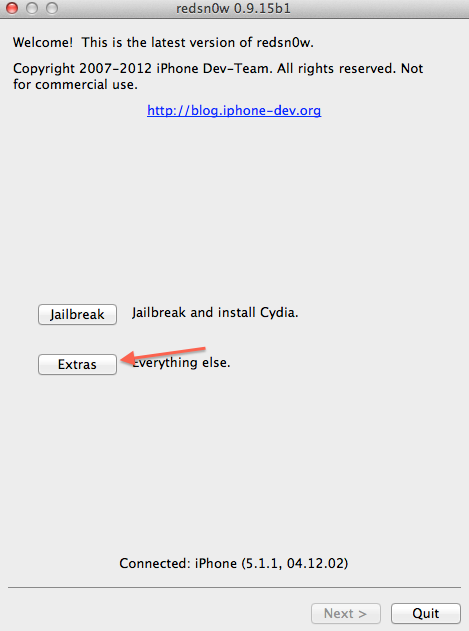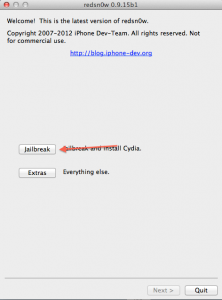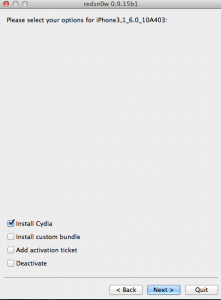The same redsn0w 0.9.15 beta 1 released by the Dev Team allows you to jailbreak and hack iOS 6 for iPhone 3GS and iPhone 4, but also automatically installs Cydia. For iPhone 3GS with old bootrom you can also do untethered jailbreak, this being the only device on which this is allowed at the moment. The hack made by redsn0w will help you use the terminal without a card for decoding using iTunes, but you will have to use SAM to make your notifications work, otherwise you will be left without them.
redsn0w 0.9.15 beta 1 jailbreak for:
- iPhone 3GS with old bootrom – untethered;
- iPhone 3GS with new bootrom – tethered;
- iPhone 4 – tethered;
- iPod Touch 4G – tethered.
Step 1
Download redsn0w 0.9.15 beta 1 available here.
Download iOS 6 available here.
Step 2
Connect the terminal to PC/Mac. In Windows, go to the folder where you downloaded redsn0w, right-click on the executable, select Properties and from the newly opened menu go to Compatibility and tick Run this program in compatibility mode for then select Windows XP, Press Apply and then ok. If you do not follow the correct step, you will not be able to start the tethered terminal. On OS X Mountain Lion, you must have disabled the Gatekeeper system from the OS X settings menu, and open the redsn0w executable even if OS X warns you not to do it.
Step 3
Now you have to enter the phone in DFU MODE. First close the terminal, then press jail break, si Next and redsn0w will show you how to enter the phone in DFU Mode.
- hold down the power button for 3 seconds;
- without letting go of the power button, press the Home button for 10 seconds;
- after the 10 seconds pass, release the Power button and the phone should already be in DFU Mode.
Step 4
After implementing a few exploits, redsn0w will display a screen with several options. You have to tick Cydia to install it, and if you want you can install custom bundles, you can add activation tickets and you can deactivate an iPhone that already has a jailbreak. Choose the desired option, press Next and redsn0w will start jailbreaking
Step 4
If everything goes well, you should have a jailbroken iPhone, but unfortunately the "fun" doesn't stop there. Your terminal is jailbroken but you have a tethered jailbreak, that's only if you don't have an iPhone 3GS with an old bootrom. You must follow the steps below to boot in tethered mode and be able to use iOS.
Step 5
Re-enter the terminal in DFU Mode following the instructions from Step 4.
Step 6
If you have not closed redsn0w, then press the Back button to return to the menu Jailbreak & Extract, where you will choose the Extracts option.
Step 8
From that menu press the button Just boot and redsn0w will start the tethered terminal and you will be able to use the device without the slightest problem.
After the terminal starts, you will go through the short setup process that will not require the use of a card for activation, the device being already activated.