Last night I told you that you can do it jailbreak new iOS 6.1 using redsn0w 0.9.15 beta 3, and today I'm back with a tutorial for those who didn't manage to do the procedure. Everything is as simple as possible, you only have to follow the steps below, as they are explained, and you will jailbreak without problems. redsn0w 0.9.15 beta 3 does not recognize iOS 61, that's why an iOS 6.0 ipsw must still be used, otherwise the program will refuse to do the jailbreak process.
I warn you again that ultrasn0w is not compatible with iOS 6.1 and on terminals that do not have an A4 chip, you cannot update while keeping the baseband.
redsn0w 0.9.15 beta 3 jailbreak for:
- iPhone 3GS – tethered;
- iPhone 4 – tethered;
- iPod Touch 4G – tethered.
Step 1
Download redsn0w 0.9.15 beta 3 available here.
Download iOS 6.1 from your developer account.
Download iOS 6 available here.
Step 2
Connect the terminal to PC/Mac. In Windows, go to the folder where you downloaded redsn0w, right-click on the executable, select Properties and from the newly opened menu go to Compatibility and tick Run this program in compatibility mode for then select Windows XP, Press Apply and then ok. If you do not follow the correct step, you will not be able to start the tethered terminal. On OS X Mountain Lion, you must have disabled the Gatekeeper system from the OS X settings menu, and open the redsn0w executable even if OS X warns you not to do it.
Step 3
From the main menu of redsn0w, navigate to Extras>Select IPSW and load the iOS 6 ipsw downloaded in step 1. After loading, press the back button until you return to the main menu of redsn0w, where you will press the jailbreak button. Now you have to enter the phone in DFU MODE. First close the terminal, then press jail break, si Next and redsn0w will show you how to enter the phone in DFU Mode.
- hold down the power button for 3 seconds;
- without letting go of the power button, press the Home button for 10 seconds;
- after the 10 seconds pass, release the Power button and the phone should already be in DFU Mode.
Step 4
After implementing a few exploits, redsn0w will display a screen with several options. You have to tick Cydia to install it, and if you want you can install custom bundles, you can add activation tickets and you can deactivate an iPhone that already has a jailbreak. Choose the desired option, press Next and redsn0w will start jailbreaking
Step 4
If everything goes well, you should have a jailbroken iPhone, but unfortunately the "fun" doesn't stop there. Your terminal is jailbroken but you have a tethered jailbreak, that's only if you don't have an iPhone 3GS with an old bootrom. You must follow the steps below to boot in tethered mode and be able to use iOS.
Step 5
Re-enter the terminal in DFU Mode following the instructions from Step 4.
Step 6
If you have not closed redsn0w, then press the Back button to return to the menu Jailbreak & Extract, where you will choose the Extracts option.
Step 8
From that menu press the button Just boot and redsn0w will start the tethered terminal and you will be able to use the device without the slightest problem.
After the terminal starts, it should already be activated by redsn0w, but I have not tested this procedure. Cydia will be visible in Springboard only after you start the tethered terminal.


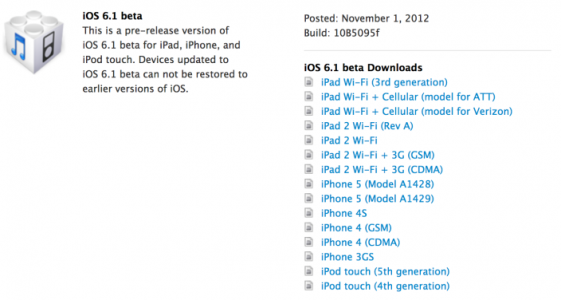
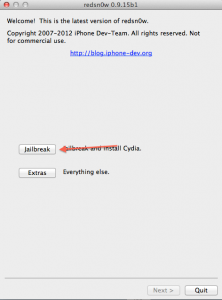
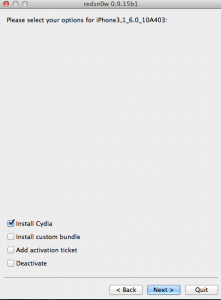










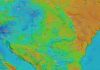




Zaone for 4s nothing appears?
does cydia have this functional ios?
Probably the future jailbreak solution for 4s will exist in version 6.1.
do you also do hacktivation?
Hello!
I have an iPhone 4 with which it was on swisscom, and I have had it officially unlocked by them for 3 weeks, and it works ok. Before the Swiss unlocked it, I had ios 5.1.1 with bb 4.12.01. When I received the confirmation message for the unlocking, I was advised by them (had to), for the unlocking to be executed successfully, I must insert another card (orange), other than the swisscom one (which I didn't have anyway) . Said, and done, and I have free telu, only that it is on ios 6 BB 04.12.02!
Attention: Before unlocking it, I JAILBREAK it and installed Cydia, this to download some cool applications, because I couldn't talk because it was blocked on swisscom. So, I jailbroken that version, ios5.1.1 BB 04.12.01 before unlocking and restoring to ios6.0!
QUESTION: Can I go back to that version before unlocking, namely iOS 5.1.1 BB 04.12.01, in the idea that, by jailbreaking then, maybe the SHSH of ios 5.1.1 are saved in the Cydia servers? If "NO", this is it, but if "YES", what would be the steps? Thank you in advance!
is it possible to upgrade with baseband preserves? has anyone tried >
@MHR – Use TinyUmbrella to check if the shsh for ios 5.1.1 exists in the Cydia servers. Otherwise there is no other possibility to downgrade to 5.1.1.
I'm in the same situation as you. The problem is that mine is still coded on swisscom (by the way, how much did you pay???) I can tell you that I have re-restored to 4 cy shshs saved in cydia about 5.1.1 times. So I think yes you will be able to return to 5.1.1 without problems. I had the trouble that the first time my modem went up and you know very well that there is nothing you can do with the modem (those with iPhone 4 know well -4.12). Good luck, congratulations on unlocking! I repeat! How much did it cost you to unlock swisscom???
On 3gs with old bootrom is it tethered or untethered? before the tutorial it says tethered and in the tutorial untethered.
Can I update with redsnow b3 to ios 6.1 without baseband update?
I tried and it got stuck, I can't do anything anymore.
#2 Yes, Cydia is functional, but the phone must be started via Just Boot to be able to benefit from it.
#4 Yes, do hacktivation.
Is it also valid for those with the terminal decoded with SAM?
I don't know if SAM works on iOS 6.1.
#Oxxo: thank you oxxo for the answer, it seems that those on the forum find it difficult to answer a bitter question, I'm also going to try to save baseband on an iPhone 4 to see what's up with 6.1, I'll let you know if I'm having problems. have a nice day
• cipi, I think you will meet. For me, it stayed in recovery mode and when I booted it with recovery fix, it gave me a plist error.
• then I downgraded to 5.1.1 because in ios 6 I didn't save my bloops.
• now is it possible to update to ios 6 now? or will I encounter problems? I have no idea
thank you bro
hmm interesting, cydia doesn't appear, after I just boot, that pineapple appears 🙂 and then when it opens, I don't see cydia on the screen 🙁
For 4S, does decoding and jailbrake no longer appear? it didn't appear either on 6.0 or 6.01...why does it appear on all of them and not on 4s?
Hi Zaone.
I did everything written in the tutorial, I just boot, the iPhone restarts, then I select the language, country, I click next and it tells me to connect it to itunes. How do I hack it??
I have a coded iphone 4.
Hello, I have an iphone 4 Neverlocked with ios 5.1.1 jailbreak
Question: once I've jailbroken ios 5.1.1, do I have to do it on 6.0.1 as well? or can I upgrade it from iTunes and it will work normally? Thank you in advance
It seems that I finally solved it, I had to remove the simul. I don't need just boot... it starts without it! Cydia is installed.
Today I changed the motherboard... on the iPhone because the other one I had went.
The problem is that I have no signal and no wifi...!
I saw on youtube what the problem is (http://www.youtube.com/watch?v=K1nR_TbsPYg) still doesn't want to.
I changed another antenna, I took it out, I put it in, I can't figure it out...!
Hi, I updated to 6.0.1 and now I can't jailbreak the iphone 4 baseband 04.10.01, it says Missing Keys.plist data for this build. What can I do next?
hello, I have an i4 ios 6.1, I did everything written in the tutorial and Cydia does not appear even after just booting. yesterday I did the same thing on another i4 and it worked... do you have any idea?
I also get Missing Keys
I solved the problem with cydia, I did a fresh restore and then jailbreak.
@macheavel close and reopen redsn0w again, but the problem persists, it increases by 3-4 seconds the duration of pressing the buttons, especially at the last step with the home button.
thanks Emanuel, but I went back to 5.1.1 until something bigger untethered appears.
Hello, thank you for this tutorial, I did exactly as it is written here, but now it does not recognize my card and I would like to know why..
what do you mean Adrian had a SAM backup, unlocked phone?
if you have SAM, there's no way it won't work because I did it too, which is parallel to the iPhones! You just have to read the topics that interest you on this site and you can't help but do it.
Finally, does Sam decoding work on IOS 6? I ask because Zaone said he is not sure.
I have the tickets saved from SAM, but I'm not sure if I want to try installing IOS 6.0.1 based on some suspicions. Thanks for the early reply!
decoding works with SAM activation tickets on iOS 6 as well
I've had ios 2 installed for about 6 weeks, tethered, so far I haven't had pb
I noticed that mobile substrate has also been updated and sbsettings and activator can be used
and the notifications work fine
I went back to the old version 4.1 unfortunately, I didn't have a choice many GSM services told me that they can only install the old version...can you tell me how?..to an Iphone 3gs
You can put whatever you want if you have SHSH. If you don't have SHSH, then you have no other options.
Hello, does anyone know if this decoding site is safe? or is it fake?
I have an iPhone 4 coded on Orange Spain, ios 5.1.1 bb 04.12.01 and when I arrived in town (Focsani) he asked me 430 lei for decoding. It's cheaper here, $20...
look at how long there have been posts on this site and search on google to see if you find any bad reviews
Alex, where did you find decoding at Orange Spain for 20 usd???
I also have the same phone as of 4.12.01, but from what I understand now, the decodings at Orange Spain are blocked and in any case they cost around 650 ron and 400 as you found and it's still good for a neverlock.
Please give me the link to those who decode cheaper
Or a sign of life at:
Orange Spain cannot be released, only if you had a contract with them and fulfilled it until the end, then you can call them to release you, the price is €9, otherwise it's €190, which I think nobody does that