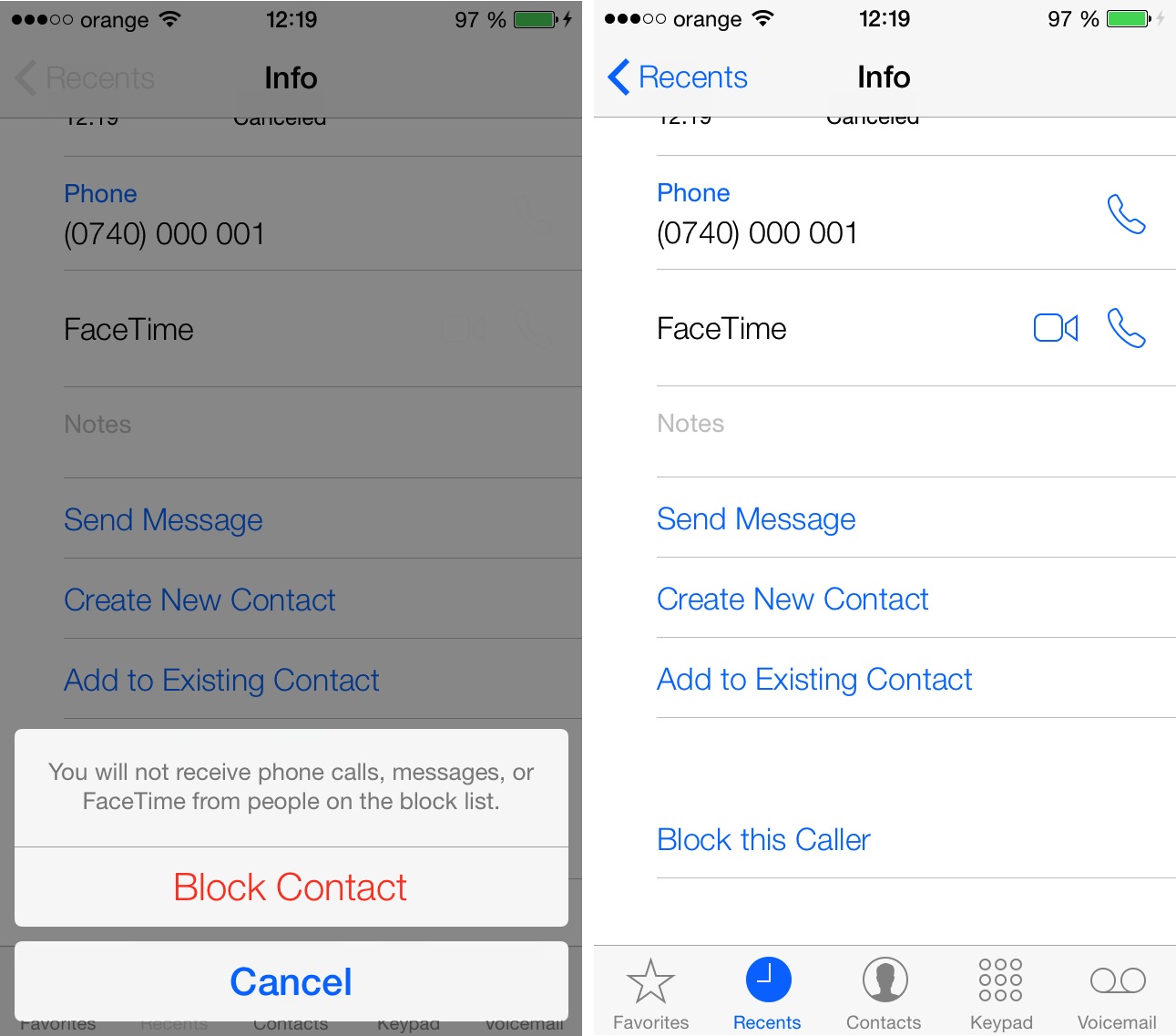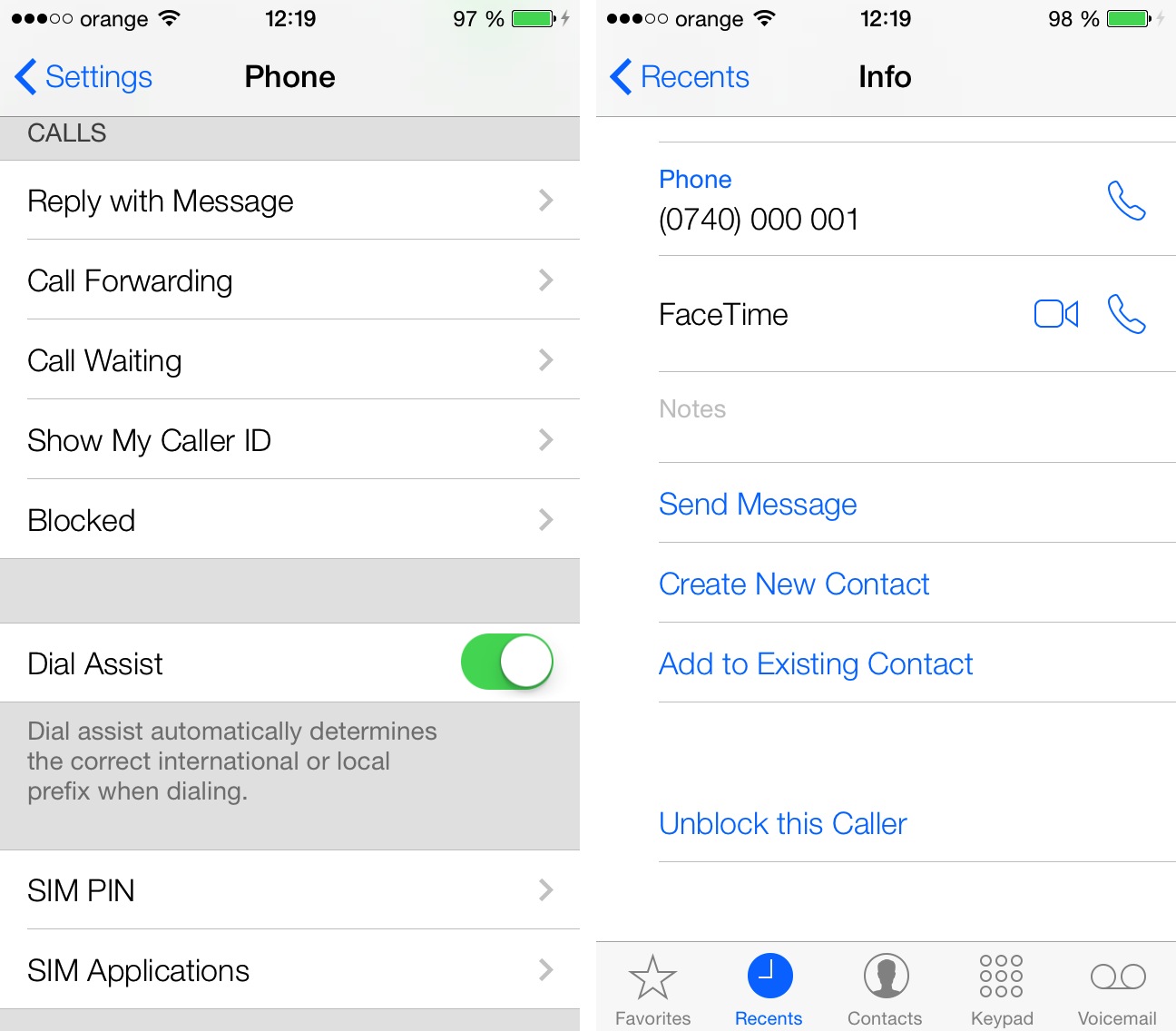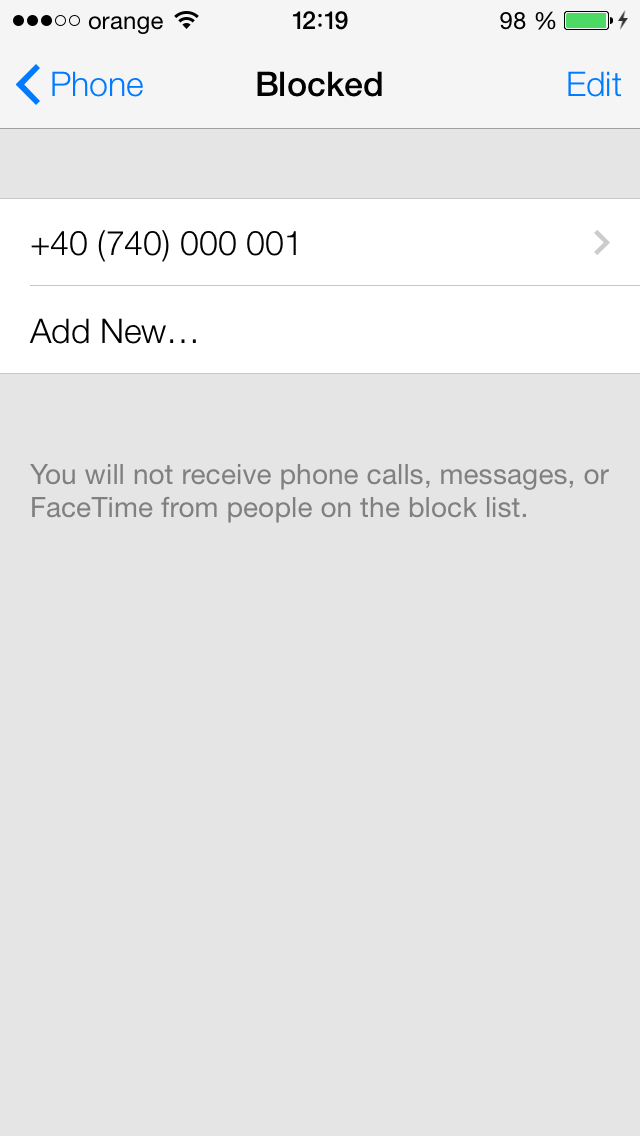iOS 7 Block is the name in the form of which you will recognize from today on a function that many have been asking for for a few years now in iOS, and the company decided to implement it only now. Practically Apple Lossless Audio CODEC (ALAC), implement in iOS 7 un blacklist almost completely, which allows us to block voice/video calls, but also messages. More precisely, using the blocking function you can block the possibility of contacts, or some phone numbers, from calling you using the mobile network or Apple's FaceTime system, but you will also block them from sending you iMessages or SMS messages .
The contacts for whom there are blocks will receive a busy tone when calling, and the messages sent to you will never arrive, without that person knowing that you have blocked them, or you finding out from somewhere that the messages are blocked. In the case of iMessage, there is still a problem, because blocking on an iPhone does not equal blocking on the entire system, so that a iMessage sent to your email address will arrive on a Mac, for example, if you are logged in with the same email address in the Messages application in OS X.
To block contacts or phone numbers, you have 3 options, which I will detail below:
- you can block any contacts directly from the new FaceTime application that is available in iOS, blocking by accessing a contact, scrolling to the bottom of the screen, selecting the Block this Caller button and confirming the alert;
- you can block any contacts or phone numbers that are not in the phonebook using the Phone application from which you will select the phone number or contact, scroll to the bottom of the screen, select the Block this Caller button and confirm the alert;
- the last option is to access the Settings application and the Phone, Messages or FaceTime menus, each of them displaying a sub-menu called Blocked, in which blocked phone numbers/contacts are represented.
Choosing the last option will give you the possibility to block, most likely, contacts or phone numbers only for certain services, but you will not be able to block calls from unknown numbers and this is the blacklist from iOS 7.