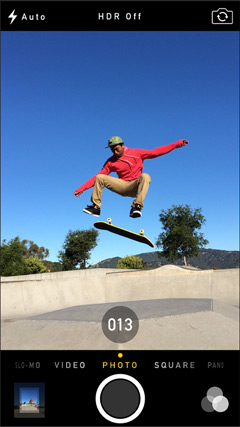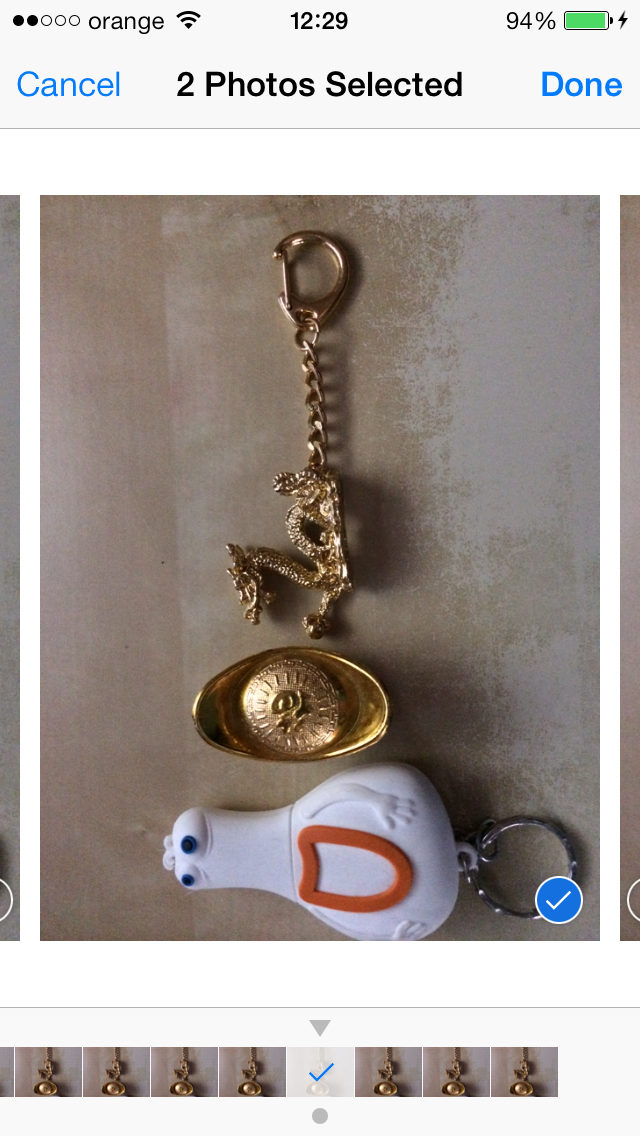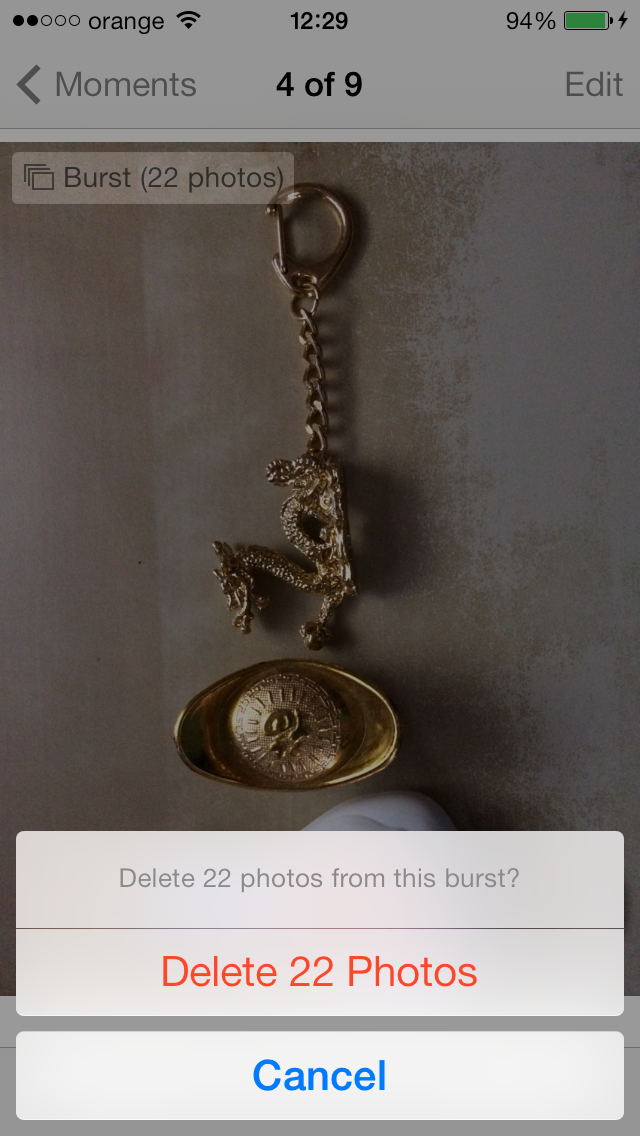iPhone 5S contains a new function, available for some time in applications of App Store, it being called burst mode and being able to record up to 10 pictures every second. All you have to do is open the Camera application, have the Photo mode selected from within it and hold down the photo capture button, the terminal continuously recording photos until you take your finger off it. You can, in theory, record as many photos as you want, space being the only limit that will prevent you from capturing thousands of photos with your own terminals.
Burst mode lets you capture multiple shots of the action by snapping 10 photos per second. And real-time analysis suggests individual shots or a sequence of photos that you might like best.
After recording the photos, you can access the photo library of your iDevice and iOS 7 it will automatically display the best of all your pictures. Separately, you will have the opportunity to view the best of the photos by accessing the Favorites option, through it you will have access to all the recorded photos, they can be saved in the camera roll by simply selecting from the list. The best part is that you can quickly delete all recorded pictures using burst mode, Apple Lossless Audio CODEC (ALAC), grouping them from the start in a kind of folder so as not to clutter up your Camera Roll with tens or hundreds of pictures.
I don't know if you will love the Burst Mode more than the slow motion function iPhone 5S, but it is definitely worthy of attention and extremely useful in many cases.