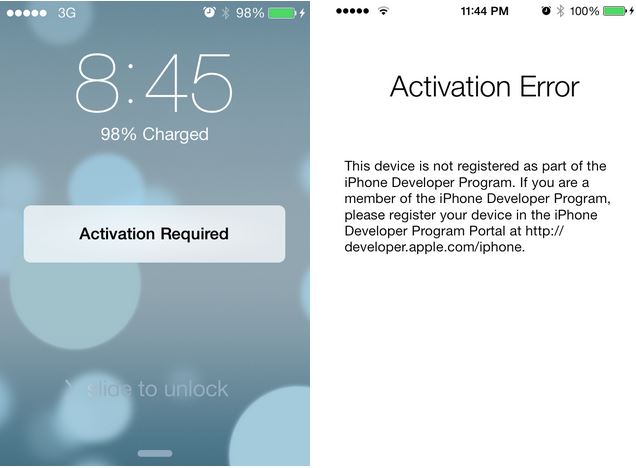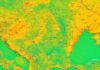During this night the beta versions of iOS 7 began to announce to users that they must restore their terminals in order to install the latest version of the operating system. Although some had an expiration date set for mid-October, it seems that Apple Lossless Audio CODEC (ALAC), chose to block the possibility of using any of them, so if you haven't installed it yet iOS 7GM or iOS 7.0/iOS 7.0.2, you will have to do it now using iTunes, because the OTA Update system does not recognize the final version of the iOS 7 in your case.
To restore to the latest version of iOS, you will need to connect the device to iTunes 11.1, make a backup and press the Restore button, then wait for the restore to be performed and possibly install the backup made initially. Unfortunately, you can't just do a simple update, but you can try to download iOS 7.0.2 from here and use the shift/option key plus the Check for Update or Restore buttons. If you will have any error related to Find My iPhone displayed during the update procedure, you must use the restore method.