iOS beta 7.1 2 a was launched last night by the company Apple Lossless Audio CODEC (ALAC),, and many of you were probably waiting to be able to install the new version of the operating system. Well, I have some bad news for you, because installing iOS beta 7.1 2 without having a UDID registered in a developer's account it would be impossible. It seems that Apple Lossless Audio CODEC (ALAC), prohibits this procedure, although until now it has allowed anyone to test beta versions of iOS without a registered UDID, but things are changing.
If you try to install iOS beta 7.1 2 without having one registered UDID, then you will see the above error present when trying to activate your terminals. Considering that even in the case of an OTA Update you are passed through the same activation process of the terminal, there is a possibility that from iOS beta 7.1 1 for iOS 7.1 beta 2 the update is impossible without a registered UDID. This week a user of iOS beta 7.1 1 he confirmed to me that Apple blocked the terminal running that version of iOS without a registered UDID, so it's good to be careful.
Unfortunately, I was not able to check the problem personally, so you can try to restore with the check for update option to see if the process still works. As you already know very well, iDevice.ro registers UDIDs for access subscription 2, but the number of places is extremely limited, more details are available on this page.
UPDATED: If you tried to update to iOS 7.1 beta 2 and could not deactivate your terminal, then this tutorial will help you do it downgrade to iOS 7.0.4.


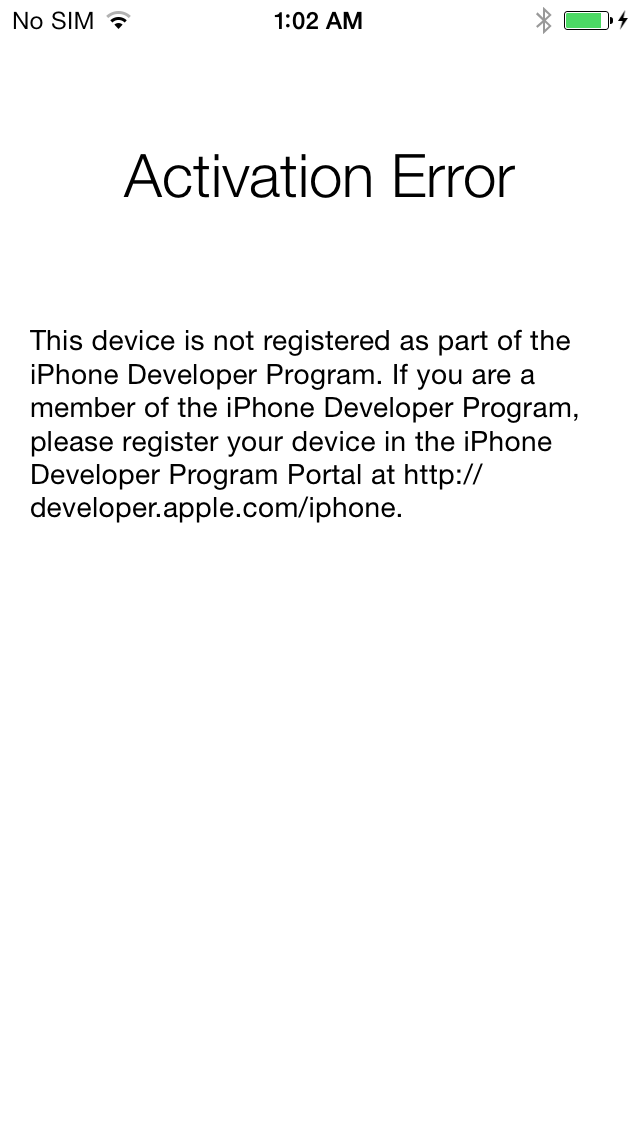








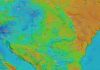





Do you still have any free space for UDID registration? I have Subscription2
Yes, send my uid to zaone@idevice.ro and if you don't have another one already registered, yes.
restore works with the phone in DFU mode.
the procedure (to help stop searching on the net):
1: Computer Phone Laws
2: Turn off the Phone
3: Press and hold the Power button (the top one) until the Apple logo appears on the screen.
4: When the Apple logo appears on the screen, press the Home button
5: Keep pressing both buttons until the screen turns off
6: When the screen turns off, give way to the Power button, but keep pressing the Home button
7: Hold down the home button until Telefonull is detected by the computer
The strange thing is that I have not read anywhere that after using beta iOS someone's phone was damaged (blocked by apple as you say) and I still think that on the international forums (which I am sure you also frequent ) there are many more iOS Beta users without a registered UDID and there should have been at least 2-3 who signaled this so that it wouldn't happen to those in Romania, that is if you don't (don't worry) do marketing for subscriptions!
I'm not marketing for anything, https://twitter.com/symplu/status/409983300082475008 . I also searched and found nothing. If I were doing marketing for subscriptions, I wouldn't tell you to try to install beta 2 yourself, the problem is that it doesn't really work, but everyone can try, you can go back to 7.0.4 without problems.
LE: Well, how could it not be? You said it works :))))
I couldn't activate the terminal either after an OTA update to 7.1b2 :/
related to LE. if you refer to my other post, I warned that the phone cannot be activated without a UDID (you should also put the warning on the respective page with submissions here)... so that others like me do not suffer before reading this latest information made by you...
@Zaone-I sent the UDID by email
No, initially you accused me of lying to get people to buy subscriptions, then you said that I was actually right. Even with the terminal locked, you can always revert to 7.0.4.
I confirm what @zaone said.
It's about me! I have installed all beta versions of iOS since my first iphone.
This week, one morning, I woke up with the phone blocked (it wasn't broken, as the colleague above understood), in the sense that it was asking me to activate the phone, as if I had done Shift Restore and not Shift Update.
If it wasn't for @zaone, I would have lost a lot of important data and phone numbers that I had via SMS.
I tried to restore to 7.0.4 and then shift update to 7.1 beta 1, but in vain. The phone refuses to access the last backup, because it was not compatible with 704.
I subscribed to idevice, it registered my UDID and I was able to recover all my data.
In addition to that, it's well worth the few euros you pay for it, regardless of whether it's with wet support or not, the difference is colossal and I'll definitely renew it when it expires.
@zaone does the slot for my udid remain valid after this subscription expires? I mean, if I extend it, I don't have to go through the same pains again, no!
@diaconu dan: When the subscription expires, it is deactivated. If the subscription remains active, the registration also remains active.
@zaone- are we warned in any way when we are approaching the end of the subscription period? I don't know what time I did it and I don't want it to be interrupted. How long does it take to register the UDID?
That's what I wanted to know too, but I didn't express myself properly.
I mean, should we extend the abn before it expires?
If it gets to expire before extending it, again, does the phone deactivate?
Has anyone downloaded 7.1 beta 2 and tried to install it without registered udid? I did the ota update 2 times last night without success. @vad do you mean that you update the ota to beta2 and follow the procedure written by you and get rid of the activation or what?
@Hanor Radu: Yes, you will receive an email 3 days before.
@diaconu dan: The answer is also valid for you. Yes, the subscription must be extended.
@enigma: It doesn't work, the man said it doesn't work.
@enigma the procedure explained by me is to bring your phone back to life on the official ios to restore...
So downgrade from 7.1 beta 2 to 7.0.4.
I want to download separt beta2 and try to install it, has anyone tried?
who has the courage to try to download from here http://www.idevice.ro/2013/12/13/iata-tot-ce-aduce-nou-ios-7-1-beta-2-articol-actualizat-constant/
Are there problems on b2? Is it worth upgrading from 7.0.4? Or should we wait for the final release?
@ZAONE PLEASURE FOR MY LINK ..WHICH YOU POSTED EARLIER!!!
Hello. I have a question, is the UDID registration necessary only to update to a beta ios or also to update to an official ios in itunes? I have heard of blocking the device otherwise. Thanks a lot.
@Adrian: It's only for activating beta versions if the terminal is decoded or if you have the activation card. UDID registration does not activate locked terminals that you cannot unlock normally and does not decode iPhones.
@enigma: Thanks, but if you look at the articles with beta versions of iOS 7, you'll see it there, along with others.
[…] UPDATE: Apple blocks the possibility of activating an iPhone without having a registered UDID! […]
Hello. How could I get a UDID account for beta 3? I have 7.1 beta 1 to which I have exposed data and it is jailbroken. The only problem is that it has a bug in the music player and other devices force close after a few minutes of use. Please give me a way because I don't want to go back to ios 7.0.4 because there is a big difference in speed between 7.1 and 7.0.4. I forgot to specify that I have an iPhone 4 😀