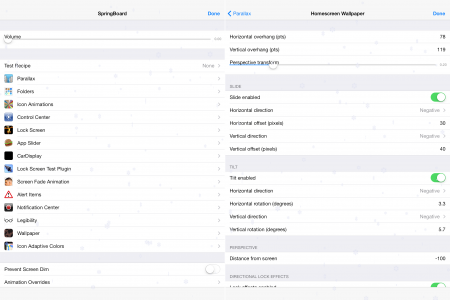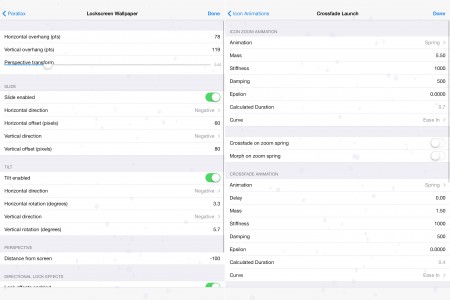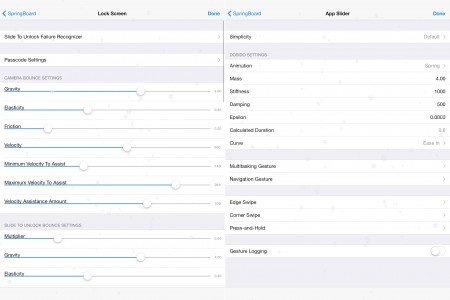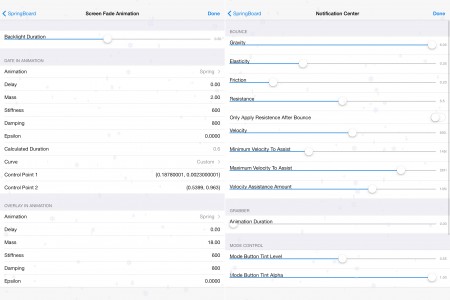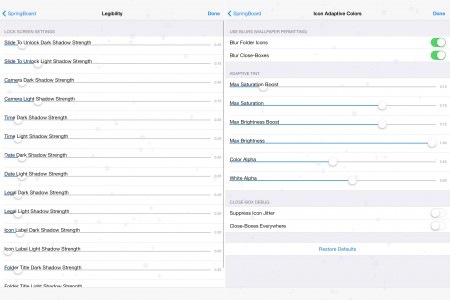This week I told you that a tweak called Hidden SBSettings for iOS 7 was launched in Cydia and that it gives us the opportunity to access a secret settings menu that allows customizing the UI iOS 7. In the meantime that tweak turned into HiddenSettings 7 and is officially offered in Cydia, not yet being compatible with iPhone 5S, iPad Air or iPad Mini with Retina Display. At the same time, it is not 100% compatible with Mobile Substrate, so sometimes it is necessary to reinstall this plugin to access the menu.
As you can see in the first image, the access HiddenSettings 7 it is done through a button implemented in control Center, either under the toggle list or under the button AirDrop. After pressing that button, you will open the menu in the image above, offering us the possibility to customize an extremely wide range of functions of iOS 7. From changing animations/roll speed/roll direction, blur, gestures for multitasking/menu navigation, or implementing new ways to make folders within folders, this menu gives us access to what engineers use Apple Lossless Audio CODEC (ALAC), to test the interface iOS 7.
Basically, we have the "key" to the engine that controls the way the iOS 7 interface works, but unfortunately you have to know what you are doing before you can modify the various settings. We are literally talking about hundreds of settings available to us in this menu and changing each one is a long, difficult and boring job for many. I can honestly say that I didn't have the patience to change all the options available for the iPad 3 tablet, but I'm certainly not the only one.
HiddenSettings 7 it offers access to menus with different options for iPhone and iPad, and in Cydia you can find it for free in the BigBoss repo. Before starting to modify your iDevices, I recommend you to make a backup of the terminal and arm yourself with a lot of patience.