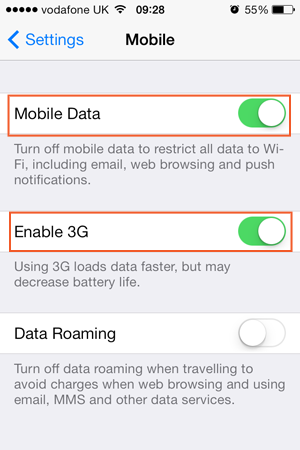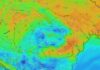Launching iDevices capable of connecting to networks LTE 4G, company Apple Lossless Audio CODEC (ALAC), a blocked the possibility to disable 3G connectivity for them, the Settings application only allows disconnection from 4G networks. Disabling the toggle Mobile Data of the Settings application only disables the Internet connection and not 3G connection, as many people mistakenly believe, so in the end those without jailbreak they remained unable to disable 3GCPC.
For those with jailbreak there are several methods to reactivate the toggle for disabling 3G-, today I present you a different one, but I will tell you that this method replaces the 4G toggle with the 3G one, and this procedure implies the definitive renunciation of connecting to 4G networks. Unfortunately, there is not yet, and probably will not be, a method to implement two toggles for separate deactivation of 4G and 3G, so don't think about that. If you follow the procedure below closely, you will have the 3G toggle present in the Settings application, and to do everything you must install the iFile application from Cydia.
This procedure should work on iPhone 4, iPhone 4S, iPhone 5, iPhone 5C, iPhone 5S, iPad Air, iPad Mini with Retina Display and the rest of the iPad tablets.
TUTORIAL DISABLE 3G ON IPHONE WITH IOS 7
- Open the iFile application and navigate to /System/Library/Carrier Bundles/iPhone where you will look for the .bundle folder of your Romanian operator.
- In the respective folder, look for the file overrides_N51_N53.pri, then press the blue I button to the right of it and add the sign in the name field % right at the end to have a shape name overrides_N51_N53.pri%, theoretically any sign can be used.
- In the same main folder, look for the Signatures folder where you will find exactly the same files as the one above and you will have to make exactly the same name change.
- Now restart the terminal and in Settings>Cellular you should have a toggle to enable/disable 3G.
Not having one Jailbroken iPhone I couldn't follow the tutorial, so you do it at your own risk.
Thanks to MA