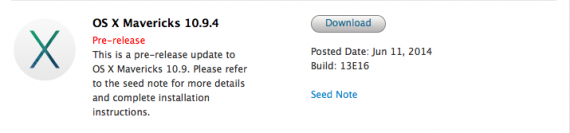OS X Mavericks 10.9.4 is the latest version of the operating system and last night the company Apple Lossless Audio CODEC (ALAC), released a new beta version with the build 13E16. According to the changelog provided by the company, developers are asked to focus their checks on the graphics card/audio card drivers, the Bluetooth functionality, the Finder, the App Store and finally the Safari browser.
Together with OS X Mavericks 10.9.4 beta build 13E16, company Apple Lossless Audio CODEC (ALAC), launched though OS X Server 3.2 beta build 13S5515, Safari 6.1.5, but without providing any changelog for these two new builds. All updates are available for those who have a previous version installed, but for the rest of the developers, the software is available in the developer portal.
OS X Mavericks 10.9.4 build 13E16 Seed Notes
OS X Mavericks Update 10.9.4 is an update to OS X Mavericks 10.9.
Installation InstructionPlease be aware that you will not be able to revert back to your previous system after updating. Please install this update on a system you are prepared to erase if necessary.
You can install this update using the OS X Software Update Seed Configuration Utility:
- If you have already installed the "OS X Software Update Seed Configuration Utility", choose "Software Update" from the Apple menu. Otherwise, proceed with the following steps.
– Log into your Apple Developer account and download the “OS X Software Update Seed Configuration Utility”.
– After running the installer, the Mac App Store will open automatically. Click on the Updates panel and the latest version of OS X Mavericks 10.9.4 seed will now be available for download.
- When a newer seed build is available, you will receive a notification to update from the Mac App Store. Click the notification to begin the installation. New seed notes will be posted in the Mac Dev Center.
- To stop receiving new seed builds, go to the App Store in System Preferences and where it says "Your computer is set to receive pre-release Software Update seeds", press the "Change..." button.
Note: If you are using a computer which gets its updates from a local Software Update server, the OS X Software Update Seed Configuration Utility will reconfigure your machine to use Apple's Software Update servers. Your computer must be able to connect to Apple's Software Update servers to install the seed. We recommend that you remove any Configuration Profile that specifies a local Software Update server before installing the OS X Software Update Seed Configuration Utility.Focus Areas
– Graphics Drivers
- Bluetooth
– Audio Drivers
– Finder
- App Store
- Safari