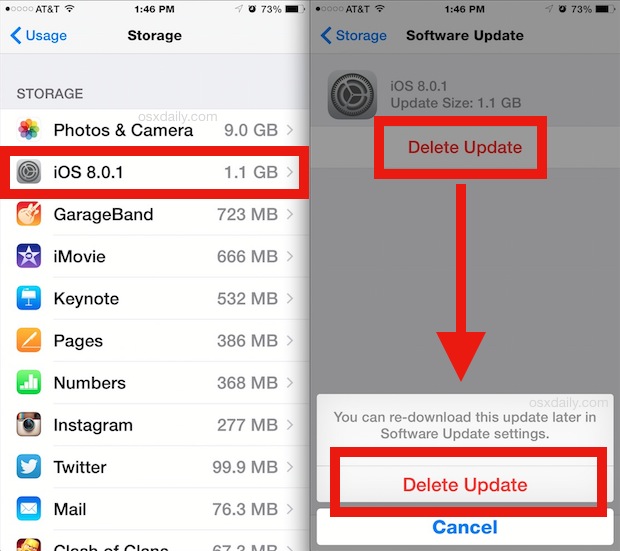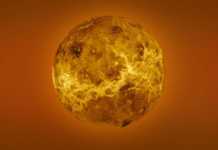iOS 8.0.1 was launched last night by the company Apple Lossless Audio CODEC (ALAC), and it was withdrawn immediately after it was discovered that leaves iPhone 6 and iPhone 6 Plus WITHOUT SIGNAL and Touch ID after the update. Apple has published a method by which we can do it RESTORE or DOWNGRADE to iOS 8 to solve the problem of iPhone 6 and iPhone 6 Plus NO SIGNAL and Touch ID, but those who haven't installed yet iOS 8.0.1 they probably have the update downloaded in the terminal, he occupying between a few hundred MB of space and a few GB.
To release the space occupied by iOS 8.0.1 OTA Update in your terminals you only have to follow the steps below, it being completely deleted, at least until the next automatic or voluntary download.
- Go to Settings>General>Usage>Manage Storage or Configurations>General>Usage>Storage Management application.
- Select iOS 8.0.1 and in the new menu choose Delete Update or Tergeti Update.
After deletion, iOS 8.0.1 will no longer be able to be installed because Apple no longer distributes it through Software Update.