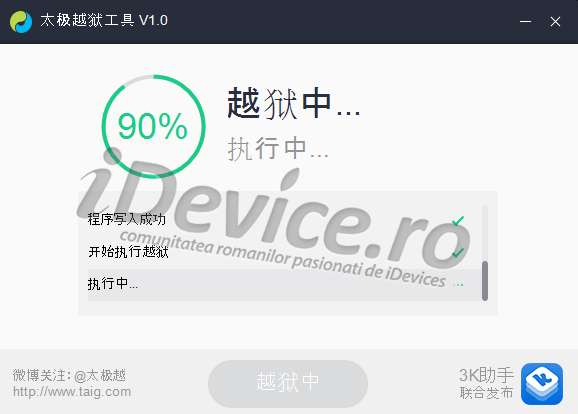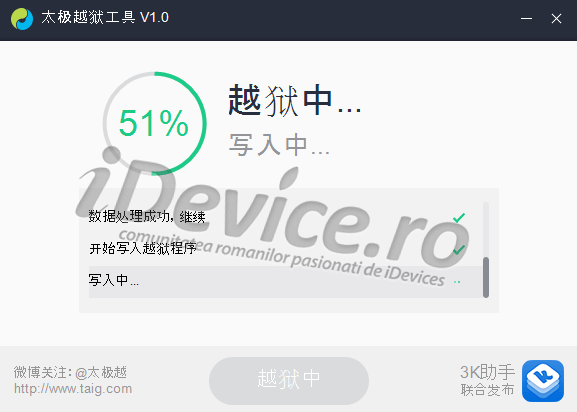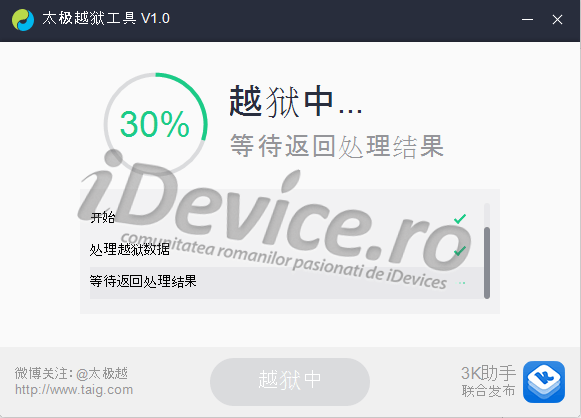iOS 8.1.2 jailbreak tutorial is available for us right now after release iOS 8.1.2 by Apple and updating the TaiG program, allowing you to jailbreak your devices running iOS 8, iOS 8.0.2, iOS 8.1, iOS 8.1.1 or iOS 8.1.2, and so far this has proven to be the simplest jailbreak ever devised. The whole procedure involves simply opening the program, connecting the phone, possibly unchecking a box and waiting for the exploits to be implemented in our terminals, only a few seconds of waiting being necessary.
iOS 8.1.2 jailbreak tutorial it must be done only on the terminals that have installed one of the iOS versions mentioned below and only if you do not have a jailbreak already done using Pangu8, the two solutions cannot be overlapped. Before starting the jailbreak using the iOS 8.1.2 jailbreak tutorial, you will need to make a backup of your data using iCloud or iTunes and copy your photos to your computer, because there is a chance that they will be deleted in the process.
iOS 8.1.2 jailbreak tutorial
Jailbreak iOS 8.1.2 TaiGJBreak seems to be quite safe at the moment, or at least that's what everyone who has used it says, so you shouldn't have too many problems with your computers if you decide to use it in the future. Before starting, you will have to deactivate the Find My iPhone system and the security code of the terminal because the procedure cannot be performed if they are active in our devices, a restart being necessary at some point.
iOS 8.1.2 jailbreak TaiGJBreak iOS compatibility
iOS 8.1.2 jailbreak via TaiGJBreak can be performed on:
- iOS8;
- iOS8.0.2;
- iOS8.1;
- iOS8.1.1;
- iOS 8.1.2.
iOS 8.1.2 jailbreak TaiGJBreak iPhone, iPad and iPod Touch compatibility
TaiGJBreak iOS 8.1.2 jailbreak can be installed on:
- iPad Air Wi-Fi + 4G
- iPad Air Wi-Fi
- iPad Air CDMA
- iPad 4CDMA
- iPad 4 4G
- iPad 4 Wi-Fi
- iPad mini CDMA
- iPad mini 4G
- iPad mini Wi-Fi
- iPad mini 2 Wi-Fi + 4G
- iPad mini 2 Wi-Fi
- iPad mini 2 CDMA
- 3 iPad Wi-Fi
- iPad 3 Wi-Fi + 4G
- iPad 3 Wi-Fi + CDMA
- iPad 2 Wi-Fi 2012
- 2 iPad Wi-Fi
- 2 iPad Wi-Fi + 3G (GSM)
- 2 iPad Wi-Fi + 3G (CDMA)
- 5 iPhone (CDMA)
- 5 iPhone (GSM)
- 5c iPhone (CDMA)
- 5c iPhone (GSM)
- 5s iPhone (CDMA)
- 5s iPhone (GSM)
- iPhone 6
- 6 iPhone Plus
- iPhone 4S
- iPod Touch 5G
UPDATED: Here you can find it list of iOS 8.1.1/iOS 8.1.2 jailbreak bugs.
iOS 8.1.2 jailbreak tutorial – the procedure to follow
1. Update to iOS 8.1.2 if you haven't done so yet.
2. Download iOS 8.1.2 jailbreak TaiGJBreak from here.
3. Connect your iPhone, iPad and iPod Touch to the computer, then deactivate the Find My iPhone system and the security code of the terminal.
4. Open the TaiGJBreak program on your computers and you will see the image below.
5. There are two important things in the image above: the first is to leave the box that installs Cydia 1.1.16 checked, the second is to check or uncheck the box that installs a Chinese application that gives you access to a pirated application store and probably malware.
6. After you have decided what you want, press the green button and wait up to 1 minute for the jailbreak to be done. The process is completely automatic, without requiring your intervention in any way.
After completing the process, your terminal will restart automatically, and in Springboard, the main application screen, you will have the Cydia application displayed, which you will be able to access.