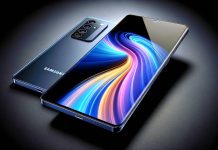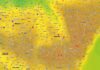Camrix is a tweak released yesterday in Cydia and it is thought to offer us an extremely complex functionality for our iDevices. More precisely, its developer gives us the opportunity to see anywhere in iOS the images recorded by the main camera of our terminals, they being displayed in a border positioned above any menu or application.
Camrix it works with the help of a gesture set in the Activator plugin, so that border will be opened quickly when you need it. Through that border we can record pictures or video clips of everything that happens in front of our terminals, the tweak including the option to choose in which format the multimedia content is recorded.
- Works with Activator so you can choose your preferred way of activating it.
- You can set the default camera to open after activating it.
- The ability to change flash/torch modes for taking photos and videos between On/Auto/Off.
- You can set the media quality if you want to save more space on your device.
- There are two ways of dismissing the camera, by pressing the home or you can drag it to the bottom of the screen.
- You can change the camera view size between Large/Medium/Small.
- You can change the shape of the camera between circle, rectangle and more.
- You can customize the border color of the camera view so it fits your theme nicely!
- You can record videos with audio and without audio.
Separate Camrix allows the use of the LED flash, switching from the main camera to the front camera, recording videos with or without sound, etc. Camrix has a settings menu available in the Configurations application of our iDevices, and through it we can set the way the border through which we record everything looks, as well as many other settings.
Camrix is available to install for $2 from the repo BigBoss al Cydia.