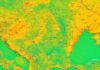This week, the Apple company launched the MacBook Pro 2015 in the version with a 13-inch screen, and in it also implemented the new touchpad equipped with the Force Touch system borrowed from the Apple Watch. As I have already told you, this Force Touch system is able to distinguish between strong and light presses made by users, and based on the diversified interaction it controls certain functions of the operating system.
In the video clip above you have a demonstration of how the Force Touch system works on the product, it has no less than 15 special functions that can be controlled with light or strong presses. These functions were designed by Apple and although they cannot be modified for now, Apple will allow application developers to do so with dedicated applications for OS X Yosemite.
Having said that, below you have listed the 15 "secret" functions that Force Touch has on the MacBook Pro 2015.
- Rename any label
- Preview any file
- Preview Calendar dates
- Click on any date to create an event
- Drop a pin in Maps
- Pressure sensitive zoom in Maps
- Lookup the definition of any word
- pressure sensitive fast forward
- Show all windows from an open app
- Right click on certain dock icons
- Edit contact details
- Add a contact with number or email address
- Preview any link (Safari only)
- Show Do Not Disturb options in Messages
- Pressure sensitive drawing