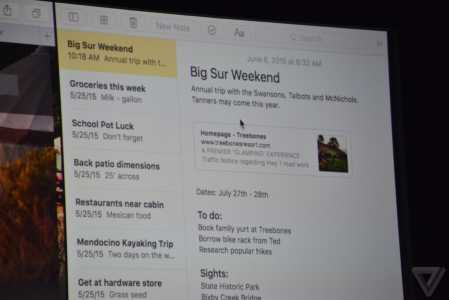OS X El Capitan is the name of the new OS X 10.11 operating system for Apple's Macs, those from Cupertino choosing a typical California name for it. As we are talking about in the case of iOS 9, for OS X El Capitan the Apple company thought of a multitude of improvements to the general performances, but also to solve the main problems that affect the user experience of Mac owners.
OS X El Capitan is the name of the new OS X 10.11 operating system for Apple's Macs, those from Cupertino choosing a typical California name for it. As we are talking about in the case of iOS 9, for OS X El Capitan the Apple company thought of a multitude of improvements to the general performances, but also to solve the main problems that affect the user experience of Mac owners.
For starters, Apple has improved Spotlight and now allows you to view your system in a separate window that can be resized or modified by users at will.
Continuing, Apple has improved the experience of using the Mouse, so that when you restart a Mac and shake the mouse, the size of the cursor will increase to find it easier on the screen.
OS X El Capitan has a multitude of gestures implemented to make use much easier, one of them allowing Safari tabs to be applied as PINs by dragging them from right to left.
When accessing a link from a tab that has been pinned, it will be opened in a new tab, so you will not leave the page saved by you and you will not end up in the situation of being forced to return to the old website .
For those interested, there is now a system that allows the automatic stopping of Mac sounds in OS X El Capitan, and this functionality is available directly in the Safari browser for certain tabs.
Moving on to the Mail application, it now allows voice searches in natural language, so we can search, for example, for emails received from someone, but to which we have not been able to respond. Moreover, we can ask various questions in the Mail application of OS X El Capitan, and depending on their meaning, we will also receive answers.
Moreover, the Mail application now displays various tabs for the various emails composed and sent or not sent, so you will know who to reply to very quickly.
OS X El Capitan brings new options for managing open windows, so they can be repositioned at will, including in the interface that displays all applications already open in the background.
For Mission Control, Apple has redesigned a new interface for presenting applications or tabs, each being presented in different sizes depending on the last use.
Borrowing a function from Windows, the Apple company allows the resizing of windows by simply dragging them to one side or another of the screen, the function being expected by many users.
As you can see from the images, Apple has rethought the way OS X El Capitan displays windows to allow us to more easily manage everything we have open in the background.
Moving now to the performance of OS X El Capitan, the Apple company has prepared a multitude of novelties, mainly based on the Metal software available from last year in iOS 8, allowing easier access to the brute force of the components.
According to the Apple company, applications now open up to 1.4 times faster than in the past, thanks to Metal.
OS X El Capitan will be released by Apple in beta version starting today!