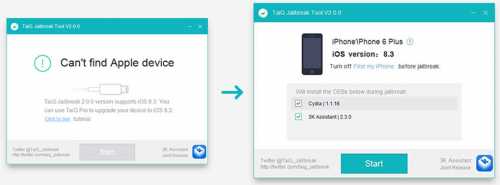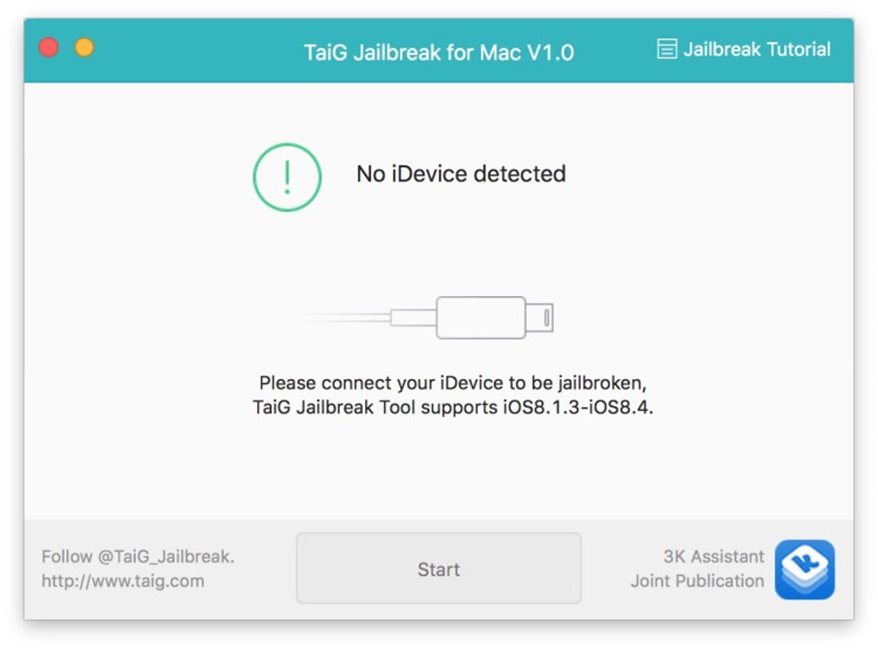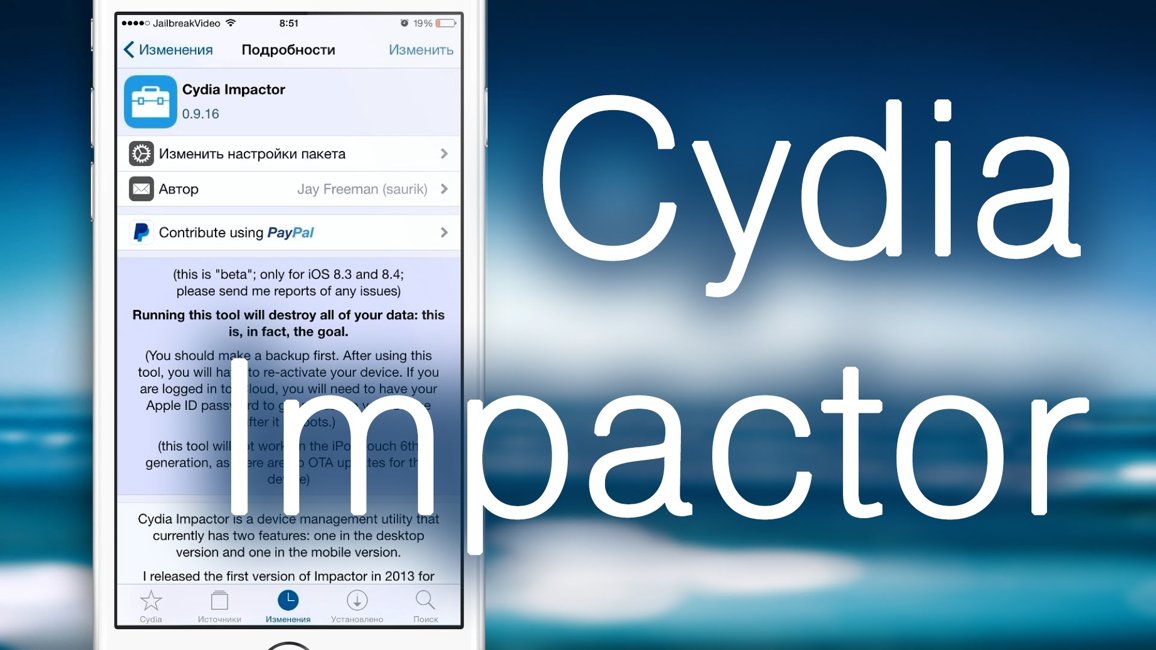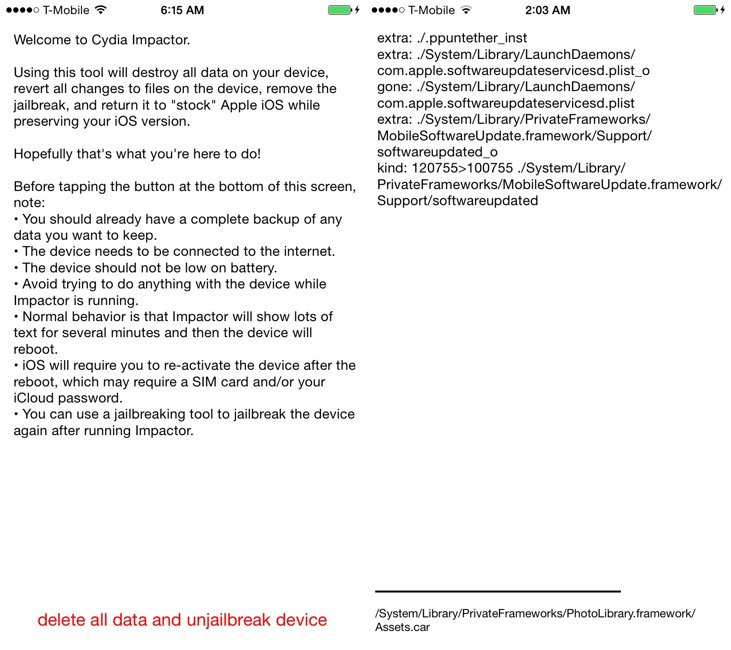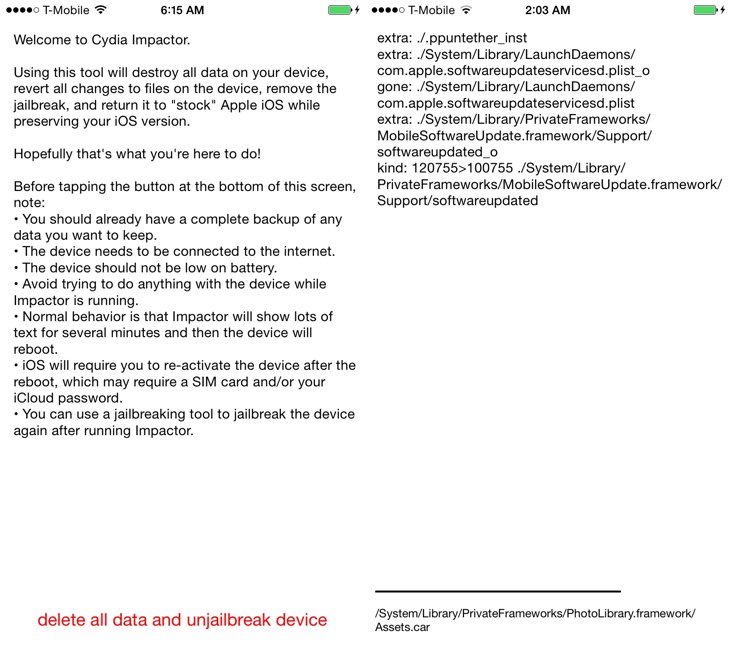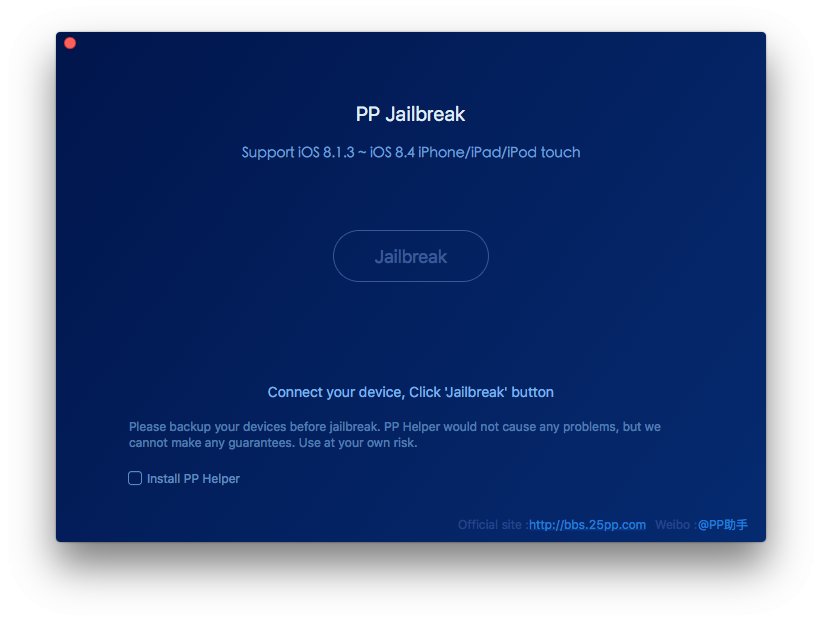Tutorial iOS 8.4 jailbreak iPhone, iPad and iPod Touch is now available for Windows platform users thanks to the program TaiG 2.2 which the hackers of the team with the same name launched just a few tens of minutes ago for users all over the world.
Tutorial iOS 8.4 jailbreak iPhone, iPad and iPod Touch is now available for Windows platform users thanks to the program TaiG 2.2 which the hackers of the team with the same name launched just a few tens of minutes ago for users all over the world.
iOS 8.4 was released this evening with Apple Music si Beats 1 Radio, Apple focusing on these services and not on blocking the exploits used by the hackers of the TaiG team, so now we have the opportunity to use their program without problems.
Tutorial: iOS 8.3 jailbreak iPhone, iPad and iPod Touch (Windows) - what you need to know
If you intend to use Apple Music in iOS 8.4, then you need to know that using TaiG 2.2 for 8.4 iOS jailbreak requires performing a restore to iOS 8.4. If you updated via iTunes or OTA Update, Software Update, then you will have to restore again via iTunes, otherwise there is a very high possibility that you will not be able to activate Apple Music.
Unfortunately, it seems that there is currently no method to avoid this procedure, which I know that not many people will agree to, but unfortunately you will have to choose between going through a restore and using Apple Music, OTA Update- the doors being not recommended anyway.
iOS 8.4 jailbreak iPhone, iPad and iPod Touch compatibility
According to the creators, 8.4 iOS jailbreak is currently compatible with:
- iPad Air Wi-Fi + 4G
- iPad Air Wi-Fi
- iPad Air CDMA
- iPad 4CDMA
- iPad 4 4G
- iPad 4 Wi-Fi
- iPad mini CDMA
- iPad mini 4G
- iPad mini Wi-Fi
- iPad mini 2 Wi-Fi + 4G
- iPad mini 2 Wi-Fi
- iPad mini 2 CDMA
- 3 iPad Wi-Fi
- iPad 3 Wi-Fi + 4G
- iPad 3 Wi-Fi + CDMA
- iPad 2 Wi-Fi 2012
- 2 iPad Wi-Fi
- 2 iPad Wi-Fi + 3G (GSM)
- 2 iPad Wi-Fi + 3G (CDMA)
- 5 iPhone (CDMA)
- 5 iPhone (GSM)
- 5c iPhone (CDMA)
- 5c iPhone (GSM)
- 5s iPhone (CDMA)
- 5s iPhone (GSM)
- iPhone 6
- 6 iPhone Plus
- iPhone 4S
- iPod Touch 5G
iOS 8.4 jailbreak iOS compatibility
8.4 iOS jailbreak is compatible with the following versions of iOS:
- iOS8.1.3;
- iOS8.2;
- iOS8.3;
- iOS 8.4.
Tutorial: iOS 8.4 jailbreak iPhone, iPad and iPod Touch (Windows) – preparation
As usual, before starting the jailbreak procedure, I recommend you to make a backup of your data with iTunes or iCloud, in case you encounter problems. It is advisable to jailbreak after a clean restore to avoid problems, but the choice is yours.
iOS 8.4 jailbreak does not activate the terminals blocked in iCloud or those for which you do not have a card of the telephone operator on which the device is blocked, so you should not think that you will benefit from such a thing.
iOS 8.4 jailbreak requires the following actions to be done before starting:
- Activate Airplane Mode;
- Deactivate the security code with Touch ID (if applicable);
- Download the latest version of the TaiG program (2.2 at the time of writing this article);
- Turn off Find My iPhone.
iOS 8.3 jailbreak tutorial - how to do it
UPDATED: Here you can find out solving the error Apple Driver hasn't been found.
1. Make sure you have one of the three versions of iOS 8 mentioned previously.
2. Download iOS 8.4 jailbreak TaiGJBreak 2.2 available here.
3. Connect your iPhone, iPad and iPod Touch to the computer and make sure you have disabled Airplane Mode, the security code and Find My iPhone.
4. Open the TaiGJBreak 2.2 program on your computers.
5. There are two important things in the image above: the first is to leave the box that installs Cydia 1.1.18 checked, the second is to check and/or uncheck the box that installs a Chinese application, called 3K Assistant, which gives you access to a pirated app store and probably malware.
6. After you have decided what you want, press the green button and wait up to 5-10 minutes for the jailbreak to be done. The process is completely automatic, and if there is no security code, then everything should happen by itself.
7. If the jailbreak procedure is blocked at any percentage, then this article with iOS 8.4 jailbreak errors will help you solve them.
After completing the process, your terminal will restart automatically, and in Springboard, the main application screen, you will have the Cydia application displayed, which you will be able to access.
If you have other questions, I'm waiting for them in the comments.