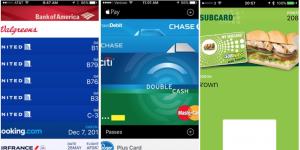 iPhone 6S si 6S iPhone Plus have a problem with certain applications available in the iOS operating system, more precisely in some of the applications the screen is displayed with zoom instead of being displayed in its normal format, at the normal resolution.
iPhone 6S si 6S iPhone Plus have a problem with certain applications available in the iOS operating system, more precisely in some of the applications the screen is displayed with zoom instead of being displayed in its normal format, at the normal resolution.
Only those who have switched from iPhone 5/5C/5S to iPhone 6S si 6S iPhone Plus have this problem and only if they have done a restore from a backup made in the old terminals of the Apple company, a limited number of applications being affected by this rather annoying problem.
In the image above, you can see how this problem affects the Wallet application, displaying it in zoomed format by cutting pieces of the interface automatically, so that users only see the central parts of the Wallet application interface, the side and upper/lower parts being hidden.
The Apple company is aware of this problem and although it seems to have been solved automatically in iOS 9.1 beta 3, in previous versions it is still present, and those from Cupertino only recommend performing a restore with the setting of a terminal as completely new, without use a backup.
When I open the Apple wallet app, the sides of the screen are cut off like it is zoomed in […] Same issue here on an iPhone 6S. I can't activate any cards since the button to input the activation codes is seemingly cut off […] I spent 30 minutes on a support chat. [Apple] could only suggest trying a full phone restore (losing data in the process).
For those who absolutely need the Wallet application, there is also a not so great solution, which involves activating the Zoom module for the interface from Settings > Display & Brightness > View > Zoomed, Settings > Screen and brightness > View > Zoom.
After activating the Zoomed module, access the Wallet application, do your work and then deactivate it to return the interface to normal and not lose the usable space that disappeared after activating the module.
















