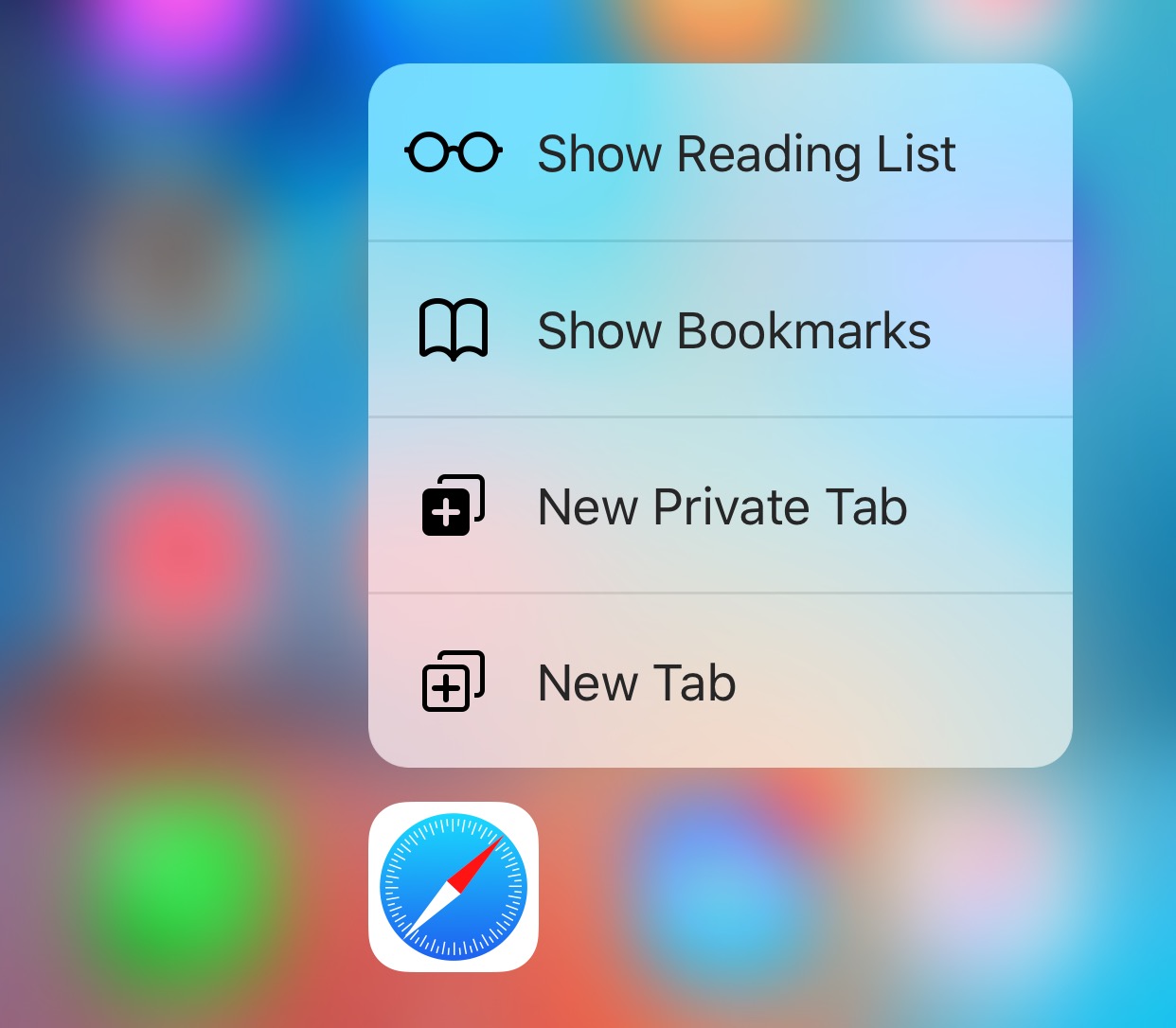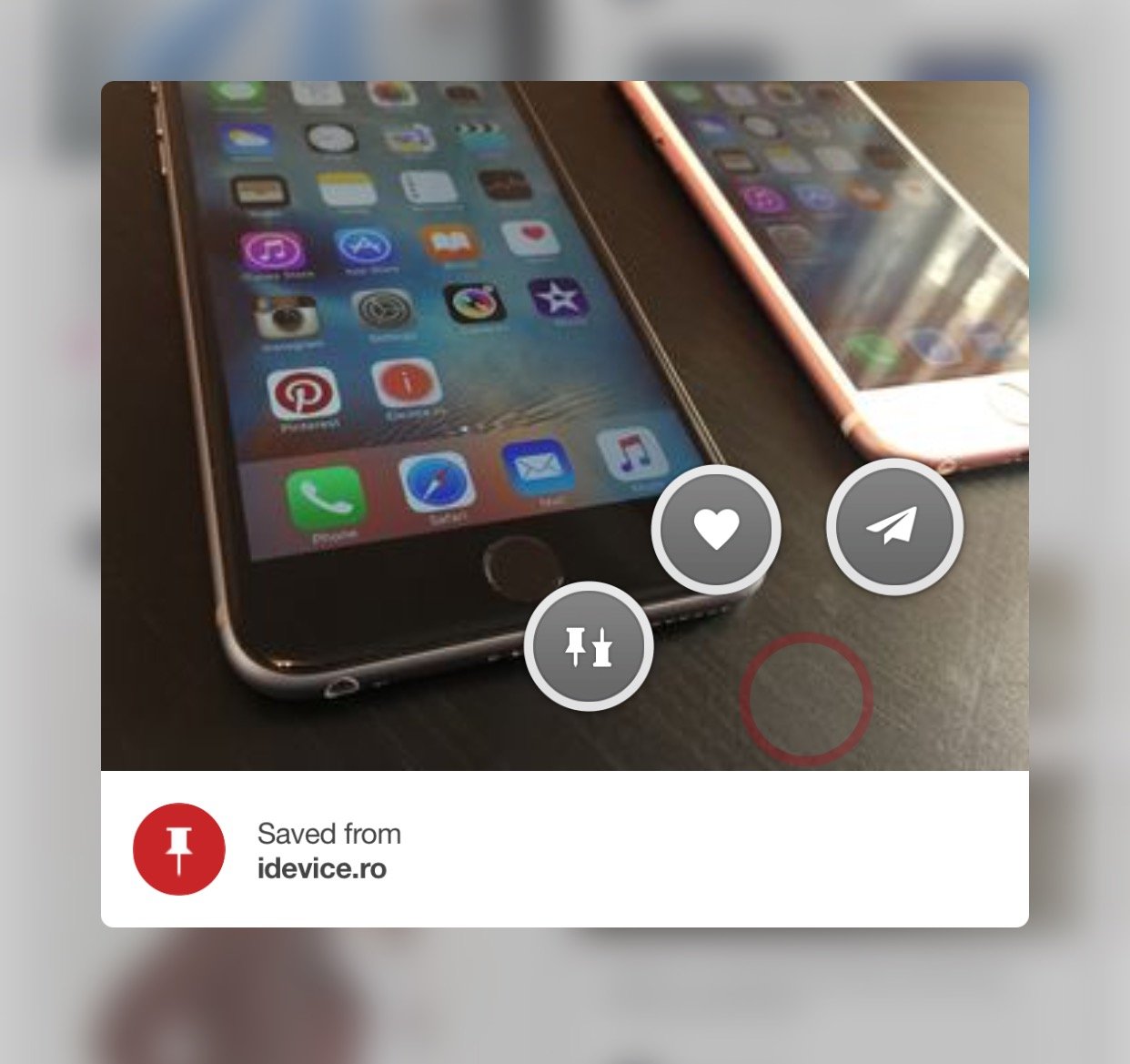Today I'm talking about 3 functions that I like about 3D Touch on the iPhone 6S, the new system being offered by the Apple company as one of the main changes that users should fully enjoy.
Today I'm talking about 3 functions that I like about 3D Touch on the iPhone 6S, the new system being offered by the Apple company as one of the main changes that users should fully enjoy.
In the article in which I told you if it is worth buying iPhone 6S or iPhone 6S Plus I told you that Touch 3D it is one of the functions that makes the difference in favor of the new ones, if you are one of the people who like to test the latest technologies for mobile terminals.
Without "extending" the discussion too much, let's talk about those 3 functions that I like about 3D Touch on the iPhone 6S.
3 functions that I like about 3D Touch on the iPhone 6S
Shortcuts for applications
I start with the shortcuts for the applications that 3D Touch offers us for iPhone 6S si 6S iPhone Plus, making it much easier to access the various internal menus or functions that the applications offer us for daily use and that we should normally search for for a long time.
In the image above you have the example of the Safari application that allows you to quickly open a new tab or access the bookmarks section, but to the same extent other applications allow us to quickly access the function of recording photos or sending an email.
For now, only the native applications of iOS 9 and some third-party applications available in the App Store offer functionality for 3D Touch, but in the coming weeks the number of applications compatible with this system will increase substantially and the technology will become really useful, having enormous potential.
Peek - "take a peek" before accessing
Peek is one of the new gestures of 3D Touch on iPhone 6S and iPhone 6S Plus, it allows us to view certain information inside the applications without actually accessing the menu or the section where they are displayed and leaving the menu we are using at the time.
More precisely, we can see part of an email with a light press without actually accessing it, we can access a web page without opening it completely (visiting it being done in this format anyway), we can see pictures on Instagram or Pinterest without accessing their profile or page and many others.
Although for now Facebook does not contain support for 3D Touch, I think that in this application the system will have the greatest impact because it will allow us to view posts or pictures without actually opening them, but it remains to be seen if it will be implemented.
Switching from one application to another
I close the list of those 3 functions that I like about 3D Touch on the iPhone 6S with one presented last week, bringing to iOS 9, iPhone 6S and iPhone 6S Plus a functionality that the Zephyr tweak offered a long time ago and that other tweaks offer in a similar way.
As you can see in the film, we can now switch from an application used now to one used previously by simply pressing lightly on the side of the screen and dragging the finger from left to right, pressing hard while performing this gesture activates the task switcher- the
That being said, what are your favorite 3D Touch features?