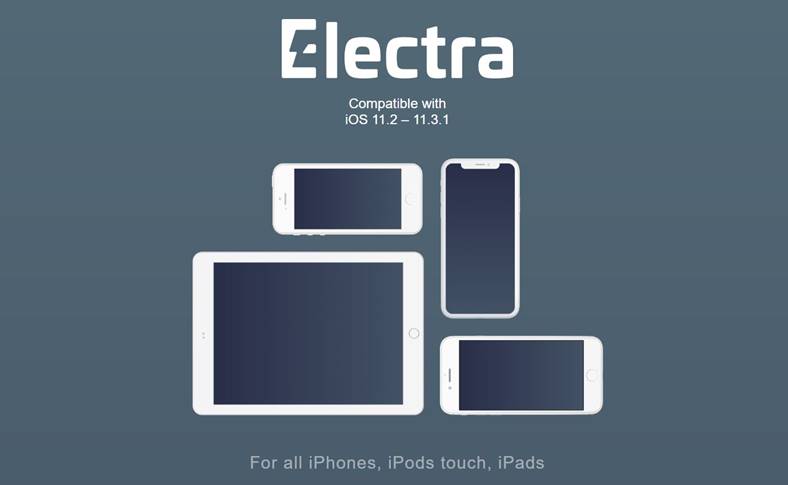CCQuick Pro for iOS9 is the version for iOS 9 of a tweak initially released last summer for iOS 8, and with its help we can expand the functionality control Center with a multitude of options that Apple does not offer natively.
CCQuick Pro for iOS9 is the version for iOS 9 of a tweak initially released last summer for iOS 8, and with its help we can expand the functionality control Center with a multitude of options that Apple does not offer natively.
According to the developer CCQuick Pro for iOS9, its package offers a multitude of new functions for control Center in iOS 9, most of them being based on gestures that we can undertake directly in the Control Center menu when it is open.
Using CCQuick Pro for iOS9 we can: lock the terminals at any time with a gesture, we can access the main screen with a gesture, we can access the task switcher with two presses, we can take screenshots with a long swipe or we can hide various control sections.
- StatusBar Gesture
- Swipe right to lock the device anywhere.
- Swipe left to goto Home Screen in Application, and to lock device in Home Screen.
- Double Tap to open Multitask.
- Hold to Screen Capture.
- Hide ControlCenter Sections
- You can hide unused sections
- Customize ControlCenter BackgroundColor by RGB and alpha
- Multitask
- Customize CCQuick Pro Buttons.
- Add more CCQuick Buttons.
- Swipe up on the APP Icon when Portrait, and swipe right on the APP Icon when Landscape.
- Hold on to kill background.
- Animation and Gesture
- You can push the MainView up when ControlCenter is transitioning.
- Also you can swipe up than original height and drag off to quit app or lock device and you can set the height which activates the gesture functions.
Moreover, we can customize the colors of the Control Center, we can add new buttons in the Control Center, we can quickly close all background applications, we can change the menu animations and we can customize all the actions that can be taken.
CCQuick Pro for iOS9 is available for download from Cydia's BigBoss repo.