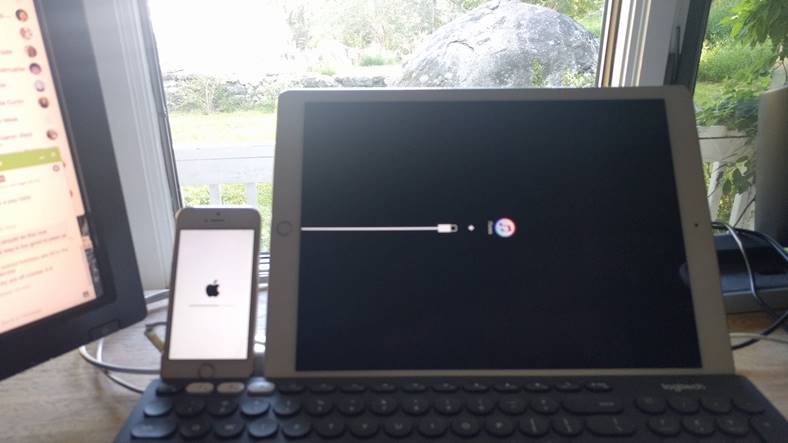Only a few tens of minutes have passed since it was released iOS 10 and now we already have the first users complaining about the fact that their iDevices were blocked during the installation process. I told you in the article where we explain how install iOS 10 that there is a rare possibility that this problem will occur for you.
Unfortunately, it seems that for some users there are iPhone terminals and iPad tablets blocked during the installation of iOS 10, the only solution being a restore with iTunes and possible data loss. The problem appeared for those who did Software Update, Software Update to iOS 10, so it seems that for now everything is limited only to this system.
The problem also appeared with some American journalists, so we are not talking about novices who woke up with iPhone or iPad blocked when installing iOS 10. If you have not yet updated to iOS 10, I recommend that you be very careful and save your data from your terminals with iTunes or iCloud to make sure you don't lose important data from your devices.
It seems that the number of people who have a blocked iPhone, iPad or iPod Touch is very high, so be very careful because the problem is extremely widespread.
If your iPhone or iPad is blocked, you can follow the procedure below to restore through iTunes and reinstall the operating system:
- Open iTunes and make sure you have the latest version available.
- Download iOS 10 or iOS 10.0.1.
- Connect your iPhone, iPad or iPod Touch to the computer via USB and authorize it if asked.
- In the upper left, under the Account button, click on the icon that shows an iPhone or an iPad tablet.
- In the central menu, you will see the iOS version installed in your terminals marked on the right side. Under it, you will be told that there is an option to update to iOS 10, two buttons for Update and Restore being available.
- Choose the Restore option. Now the iOS 10 file will be downloaded, then the installation procedure will begin.
UPDATED: Those from Apple claim that they have solved the problem, and now all updates should be able to be done without problems. Although the problem has been solved, if you had the terminals already blocked, you should anyway restore with iTunes.
"We experienced a brief issue with the software update process, affecting a small number of users during the first hour of availability. The problem was quickly resolved and we apologize to those customers. Anyone who was affected should connect to iTunes to complete the update or contact AppleCare for help."