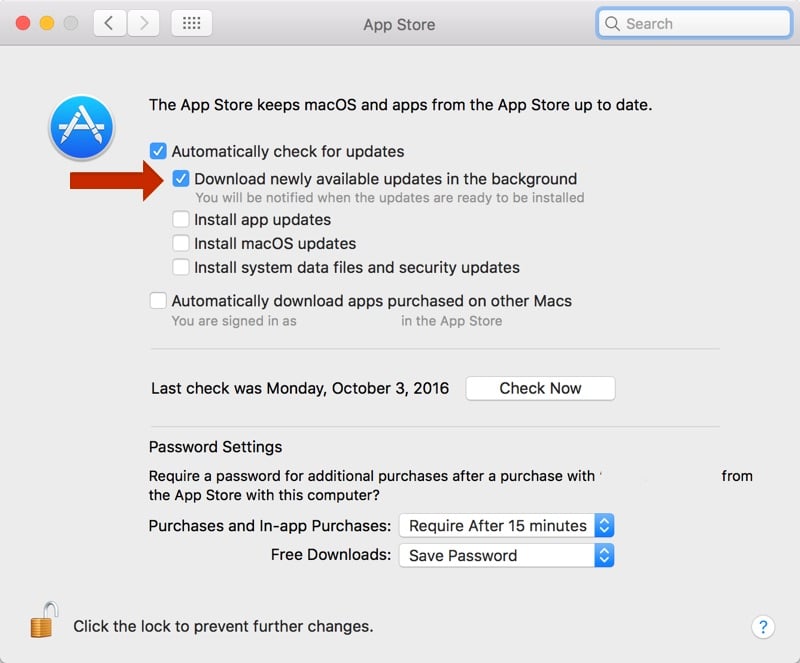Starting with macOS Sierra 10.12.1 beta 2, Apple has implemented a change that many will probably not appreciate as much as Americans want. Specifically, all updates for macOS Sierra will be automatically downloaded to users' Macs to be installed more easily when they have time.
Basically, the user is no longer asked if he wants to download the update, it being downloaded automatically, and then the user will probably be bombarded with alerts for installation. Apple says that the new system will not automatically install macOS updates when they become available, so in theory you won't see the updates ready.
Moreover, the updates for macOS will be downloaded only on those Macs that are compatible with this operating system and that have enough space available. It is not known what the minimum space limit is required to allow the download, but if your Mac runs low on available space, macOS will automatically delete the update.
The good part about this system is that it can be disabled manually by users through the AppStore menu of the Preferences application available in macOS. Then you should uncheck the option Download newly available updates in the background. next to the one for automatically checking for new macOS updates.
Apple is also being smart about the download. If your computer is low on space, macOS Sierra will not download. In addition, if it has downloaded and your computer starts to get low on space, the download will be automatically deleted.