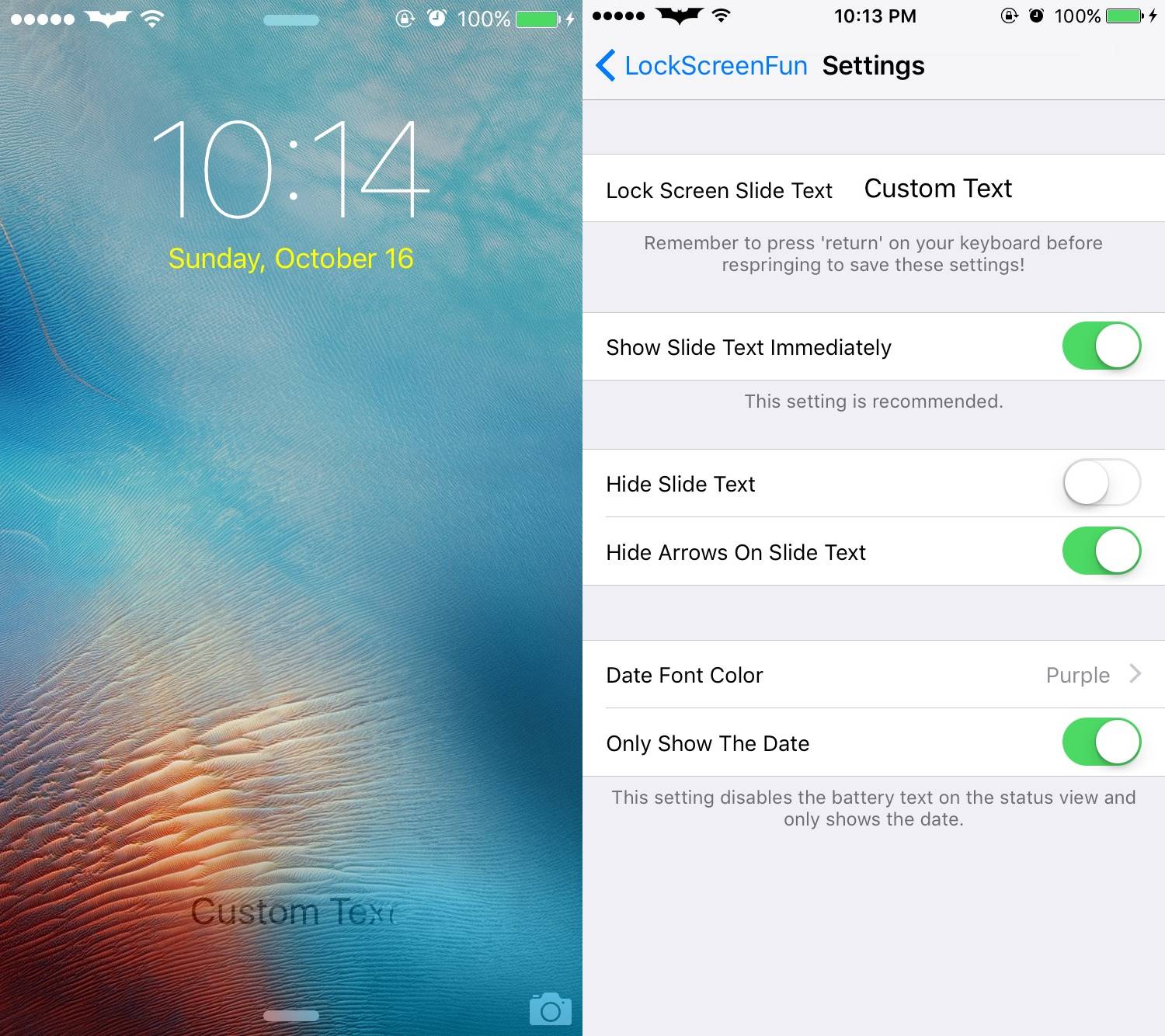If you are not satisfied with the way the lock screen, LockScreen, of your iPhone or iPad looks, then there is a new tweak for you called LockScreenFun. Compatible with iOS 9, this tweak allows us to control some of the graphic elements of the lock screen, they can be modified through a menu available in the settings application.
According to the developer LockScreenFun, this tweak allows us to: modify or hide the iOS 9 unlock text, hide the visible arrows for this text, display the text immediately after opening the screen, change the font and color of the text that displays the date and display only the date instead of the percentage for the battery.
This tweak changes some of the lock screen features such as:
- Custom slide text
- Hide the slide text
- Hide the arrows on the slide text
- Option to show the slide text immediately
- Change Data Font Color
- Only show the Date instead of battery percentage
LockScreenFun is available for download from Cydia's BigBoss repo following this link.