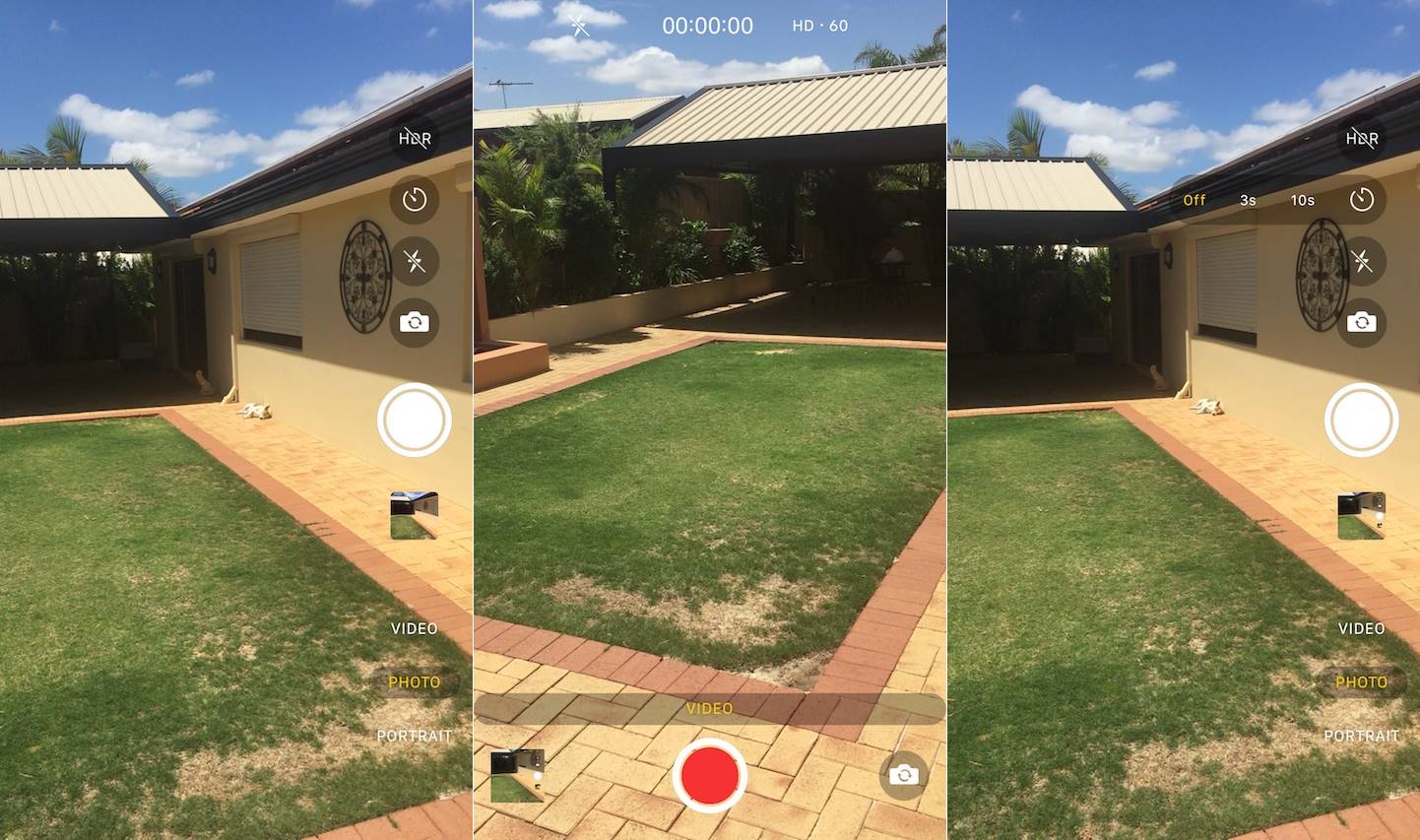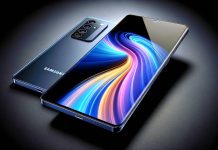Camera Tools is a tweak available in Cydia for the past few days, and with its help we can change the way the functions of the Camera application are displayed for iDevices. In the image below you can see how the new format of the functions in the Camera, Camera Tools application looks like, allowing us to rearrange everything to be easier to use.
Camera Tools has a special settings menu in the Settings, Configurations application, and with its help we can order the functions in the Camera application. Apple thought a rather unfriendly interface for the Camera application, but with the help of Camera Tools we can have an interesting change for the way we use the application daily in terminals.
“All-in-one Camera customization toolbox! Camera Tools brings a range of customization tools including a heavily made overhaul to the camera interface. It's beautifuly sleek and simplistic. Configure options from Settings.
– Elegantly simplistic UI
– Minimal toolbar icons (more closer together)
– Simplistic video UI (sleeker look to the video camera)
– Vertical camera mode list changer (works great with simplistic video)
– Hide camera modes (square, slo-mo, panorama, time-lapse)
– Live photos enabled"
Camera Tools is available for download from Cydia's BigBoss repo by following this link.