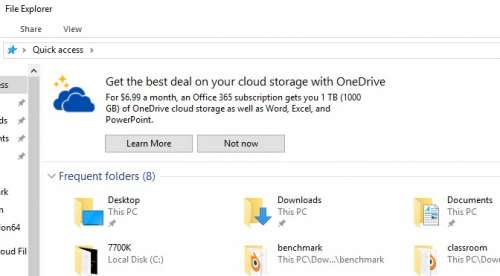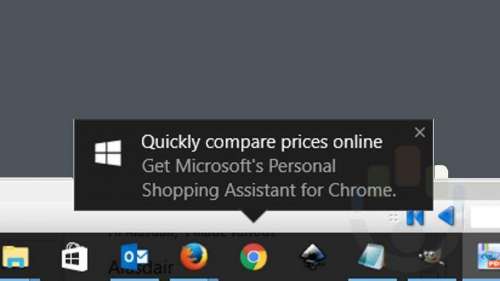Windows 10, the latest version of Microsoft's operating system, comes with an extremely annoying change that was making the internet rounds today. More precisely, Windows 10 displays ads including in Windows Explorer, that is, when you browse among the files stored on your computers, or when you simply look at the desktop.
To begin with, Windows 10 displays advertisements recommending users to register a premium account for OneDrive in order to have more space in the cloud. The ad is only displayed if an Internet connection is active in Windows 10 and you can see in the image below how it annoys computer users.
Ads appear initially rarely for Windows 10 users, but over time they start to appear more and more often, annoying even more the users who use the operating system. Microsoft's idea is to sell space in the OneDrive cloud, but displaying these ads in Windows 10 is too much, even for the company from Redmond.
Windows 10 is installed on hundreds of millions of computers, and those from Microsoft risk alienating their customers if they hook them with stupid ads for OneDrive. Blocking ads is possible by deactivating the function Show sync provider notifications from the Folder Options menu of Windows Explorer, but this means that in Windows 10 you will not see notifications from OneDrive.