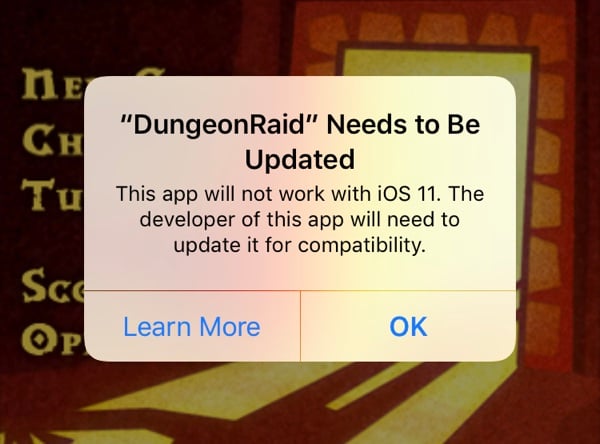iOS 11 is released today for iPhone, iPad and iPod Touch, the new version of the operating system being prepared for distribution by the Apple company. iOS 11 will be released by the Apple company with the removal of compatibility for some of the applications that the developers have published in the AppStore for iPhone and iPad, so you must be prepared for what you will no longer be able to use tonight.
iOS 11 will NOT run applications that are developed exclusively for iPhones and iPads with 32-bit processors, Apple has been announcing this change to developers and users for some time. iOS 11 will ONLY run applications that are developed for 64-bit iPhone and iPad processors, but in the AppStore you will not be able to see which of the applications released by developers are for 32-bit and 64-bit processors.
iOS 11 has no way of telling you in advance which of the applications from the AppStore you cannot install, as the Apple company eliminates a good part of those compatible only with 32-bit processors anyway. iOS 11 cannot help you in advance, but iOS 10.3.2 allows you to find out in advance which applications installed on your phones will be able to be used in iOS 11, or which you will have to give up until they are updated.
iOS 11 – applications that do not work on iPhone and iPad
iOS 11 will not run applications compatible only with 32-bit iPhone and iPad processors, but if you have iOS 10.3.2 you will be able to find out very quickly what will work. You have to go in Settings > General > About > Apps, Settings > General > Information > Applications and if you have applications installed that will not be compatible with iOS 11, they will be displayed in the Applications/Apps section, which you can access from that section.
iOS 11 will not run on iPhone and iPad the applications that are listed in that section, and if you absolutely need them, you should avoid installing the update on phones or tablets. Unfortunately, only developers can update those applications to make them 100% compatible with iOS 11, so you have no way to solve the problem, you will have to wait until they are updated.
iOS 11 was designed in this way by the Apple company because phones and tablets with 32-bit processors can no longer run this version of the operating system. The removal of support for them allowed the implementation of new functions in iOS 11 by Apple, so check the applications in time before you find out that they can no longer be run on your iDevices.