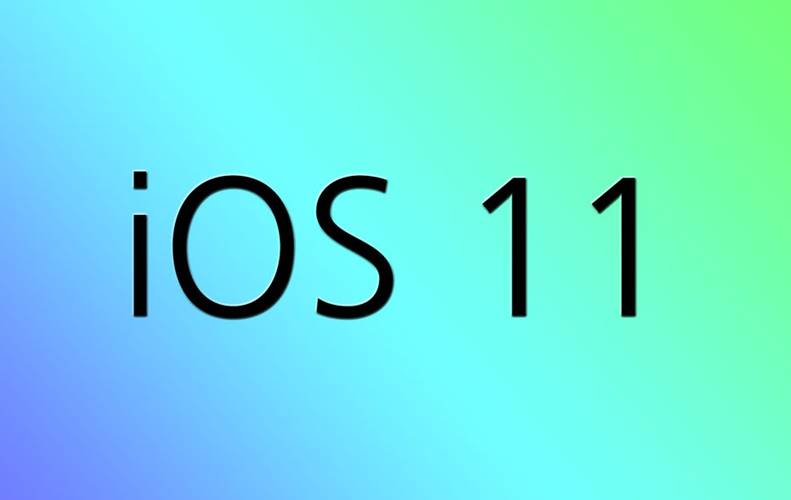iOS 11.0.1 will be launched very soon by the company Apple Lossless Audio CODEC (ALAC),, those from Cupertino confirming the fact that the update is in the development process and will be offered to users in the near future. Apple has confirmed the release of iOS 11.0.1 after it was discovered that some users have problems sending emails using Microsoft Exchange, so the problem is being solved and only an iOS update can bring it to everyone.
iOS 11.0.1 will solve problems with sending emails through Microsoft Exchange 2016, Outlook.com or Office 365, but a little patience is needed. The Apple company has confirmed that it is working with Microsoft to solve these problems, and the degree of importance is high because many companies use these services for employees' emails, so iOS 11.0.1 must come very quickly to solve things.
iOS 11.0.1 – Apple confirms the release of the update
iOS 11.0.1 will be released very quickly because the problems that the Mail application in iPhone and iPad has seems to have taken Apple and Microsoft by surprise. It rarely happens that anyone other than the Romanian authorities is taken by surprise, but here it is also happening at large companies, so iOS 11.0.1 will solve the problem for everyone and should be released next week.
iOS 11.0.1 is being prepared for release, but until then, those from Microsoft recommend either using the Outlook application from the AppStore for email synchronization, or a change in the Exchange servers. iOS 11.0.1 will come next week because Apple has a habit of releasing such updates in the week following the release of new iPhone models, so there is nothing really unusual here.
"If you use the Mail app to sync data from Exchange Server 2016 that is running on Windows Server 2016, you can ask the system administrator to disable HTTP/2 in Windows Server 2016 as a workaround. The instructions on disabling HTTP/2 can be found in the Workaround section of KB 4032720: How to deploy custom cipher suite ordering in Windows Server 2016."